Category: SharePoint
In the ever-evolving landscape of modern business and collaboration, SharePoint has emerged as a powerful platform that empowers organizations to streamline their workflows, foster efficient teamwork, and manage content effectively.
Despite being around since 2001, SharePoint shows no signs of slowing down anytime soon. SharePoint’s popularity has only increased as the year progresses. It has successfully established itself as one of the well-known enterprise applications in the market in recent times.
Today, two out of three enterprises work with SharePoint, and more than 50% of Fortune 500 companies have and use SharePoint to streamline their operations.
With more than 350,000 companies around the world now using SharePoint, active users have grown by over 90 per cent, and the data stored in SharePoint by 250 percent, in the last year alone reports Gartner.
Collaboration among teams is vital for a company’s success. Organizations require tools that can enable them to work together seamlessly, share knowledge, and streamline processes. SharePoint has become one such powerful and versatile platform that has emerged as a go-to solution for achieving these goals.
For more in-depth insights on SharePoint Migration approaches and best practices, please refer to our exclusive whitepaper resource.
In this blog post, we will discuss how adopting SharePoint can improve productivity and collaboration within your organization.
WHY SHAREPOINT?
- SharePoint Document Management
There are three ways to implement SharePoint: On-Premises, Cloud, and Hybrid. With SharePoint, you can collate, store, and manage all organizational documents in a single location. SharePoint can help improve productivity and eliminate versioning issues during file editing and sharing. It streamlines the process, making it easier and more efficient.
- Effective Team Collaboration
Teams can brainstorm ideas and complete tasks by collaborating on projects, sharing documents, and communicating effortlessly through SharePoint. SharePoint’s user-friendly interface and features like discussion boards, calendars, and task lists promote collaboration, enhance productivity, and ensure alignment among team members.
- Highly Customizable
SharePoint supports the creation of custom workflows, web parts, and extensions. Moreover, it integrates with Power Platform, which provides low-code tools for building custom business applications and automation solutions. This flexibility empowers organizations to adapt SharePoint to their evolving needs and leverage its capabilities to their fullest extent.
- SharePoint Security
SharePoint security is a multi-layered platform designed to protect your data from unauthorized access, tampering, and leakage. Your data will remain safe and compliant with industry standards when stored in SharePoint. By implementing the appropriate security practices, educating your teams, and leveraging SharePoint’s advanced security features, you can confidently protect your valuable data and collaborate securely within your organization.
- Streamlined Business Process Workflows
SharePoint contains a nifty feature called workflow that automates the coordination of tasks such as project approval. This automated movement of documents or items works by a set of instructions and parameters known as business logic. By streamlining and automating specific tasks, workflows save time and energy, allowing you to focus on other critical tasks.
ADOPTING SHAREPOINT
Adopting SharePoint for your organization is not just about bringing in a new tool; it is about changing how teams within your organization collaborate, share knowledge, and manage critical tasks. Before embarking on a journey towards SharePoint Migration, here are some considerations to help you start:
- Define Specific Goals And Objectives
It is essential to define clear objectives before adopting SharePoint, such as streamlining document management, improving team collaboration, or enhancing knowledge sharing. These objectives will guide your adoption strategy.
- Secure Leadership Buy-in
Effective SharePoint adoption requires leadership support. Communicate benefits and ROI to executives, emphasizing alignment with strategic goals.
- Develop a Comprehensive Training Plan
SharePoint can be complex, so invest in training programs for users. Provide both basic and advanced training sessions to ensure everyone can use SharePoint effectively.
- Create User-Friendly Resources
Develop user-friendly guides, FAQs, and tutorials that users can reference as they navigate SharePoint. These resources will ease the learning curve.
- Start Small and Scale
Begin with a pilot project or a specific team to test SharePoint’s capabilities. Gather feedback and make necessary adjustments before rolling it out to the entire organization.
- Set Up Governance Policies:
Establish governance policies to maintain control over SharePoint. Define roles and responsibilities, permissions, and content retention policies.
- Measure and Monitor Adoption
Continuously monitor SharePoint adoption using analytics and user feedback. Identify areas that require improvement and adjust accordingly.
- Iterate and Evolve
SharePoint adoption is an ongoing process. Regularly revisit your objectives, gather feedback, and make improvements to ensure they remain aligned with your organization’s evolving needs.
SHAREPOINT ONLINE VS. SHAREPOINT ON-PREMISES
SharePoint Online and SharePoint On-Premises are two different deployment methods for SharePoint.
SharePoint Online is a cloud-based version of the application. It offers easy access, automatic updates, and maintenance without the need for any local infrastructure.
In contrast, SharePoint On-Premises is hosted and maintained on an organization’s own servers, providing more control over customization, security, and performance, but requiring in-house IT resources for management and updates.
Let us explore their unique features for better understanding.
Starting with SharePoint Online, here are some of its benefits:
- Setting up and managing SharePoint Online is relatively easy since Microsoft handles infrastructure, updates, and maintenance. Organizations do not have to worry about server hardware or software updates. In addition, it provides the flexibility of scaling resources up or down as needed, making it suitable for all business sizes.
- Microsoft regularly updates SharePoint Online with new features, security patches, and performance improvements, ensuring users can access the latest versions. It also benefits from Microsoft’s robust security measures, compliance certifications, and data redundancy, including features like data loss prevention (DLP) and advanced threat protection (ATP).
- SharePoint Online integrates seamlessly with other Microsoft 365 apps like Teams, OneDrive, and Outlook, facilitating remote collaboration and communication.
- While SharePoint Online allows customization and development using SharePoint Framework (SPFx) and Power Platform, it has some limitations compared to SharePoint On-Premises when it comes to full-trust solutions and deep server-level customizations.
Coming to SharePoint On-Premises, here are some key points that can help you decide:
- SharePoint On-Premises is a deployment option where the software is installed and maintained on servers within an organization’s own data centre or private cloud infrastructure.
- This option gives organizations more control over their infrastructure and customization options. They can deploy custom solutions and integrate with other on-premises systems.
- Organizations with strict data sovereignty or compliance requirements may prefer SharePoint On-Premises because they have direct control over data storage and management.
- Moreover, updates and patches are less frequent in SharePoint On-Premises, allowing organizations to manage their update schedules at their own pace.
- However, setting up and maintaining an on-premises SharePoint environment involves higher upfront costs, including hardware, software licenses, and IT staff.
- Organizations are responsible for implementing their own security measures and compliance policies in an on-premises environment. Also, ongoing maintenance, including hardware upgrades, software updates, and backups, requires dedicated IT resources.
- Despite the higher initial costs and maintenance overhead, some organizations opt for hybrid deployments, combining components of SharePoint Online and SharePoint On-Premises, allowing for a mix of cloud and on-premises solutions.
SharePoint is a multifaceted tool that offers significant value to collaboration, document management, and business process automation. As you become more proficient with SharePoint, you can delve deeper into its advanced features and customize it to fit your organizational requirements.
Remember, SharePoint is a dynamic platform, meaning there is always something new to discover and leverage for greater productivity and efficiency.
To learn more about how SharePoint Migration can help you and your organization, visit our website and book a free consultation with our team of experts today!
References:
1. Gartner Magic Quadrant. (Source: Garner)
2. The Most Surprising SharePoint Statistics And Trends in 2023. (Source: Gitnux)
SharePoint is a collaboration platform, where we can build tools that can be used for the organization. We can store content in this environment. SharePoint environment helps in hosting office documentation, web content, work processes, and searching. All these are integrated, available, and accessible through any browser.
Collaborating, connecting, and organizing content on the intranet is what SharePoint Hub sites are. With the help of these Hub Sites, site associations can be changed easily so that the structure of the internet can reflect the structure of the organization. Hub’s roll-up content like news, events, etc., from across the Hub, push down a level of consistency in theming, navigations, permissions, and they can help enforce business processes across the Hub.
How are Hub Sites Centralized?
A Hub Site is a central site in SharePoint that helps navigate and manage all the sites connected to it easily. This Hub Site can be either a Team Site or a Communication Site that is created or registered as a Hub Site. It serves as the umbrella connecting everything to it.
Hub Sites can be used in different businesses like:
Small Businesses – Hub Sites are used to organize and link to different department sites.
Large Businesses – Hub Sites are in multiples that are linked to the main intranet page connecting different departments.
Project Management – Single department Hub Site is created where individual sites are tied to the main Hub.
Features of Hub Sites
Common Navigation – The navigation bar is shared across all the sites in the Hub Site.
News Roll-up – The news from all the connected sites can be collected and rolled up to the News Web Part.
Search – The search bar allows to search among all the sites connected to the Hub Site.
Common Theme – The same theme is shared across all the sites that are connected to the Hub Site.
Content roll-up – The highlighted content Web Part can display content from all the connected sites.
Benefits of a Centralized Hub
1.Having SharePoint Online as a centralized hub helps to access any information in seconds thereby improving productivity.
2.Fetching any information through the portal is enabled with a cognitive search engine that navigates swiftly accessing the documents.
3.Centralized data helps any new hires to understand the organization better as they are accessible to all the articles and documents.
4.Having a Centralized Hub enables user engagement with all the available data and helps users get connected, making them happy, and be more productive.
5.Centralized Hub creates a digital experience for the end-users by integrating all the emails, the status of the IT tickets, leave updates, business news, etc., in one place.
6.The Centralized Hub helps activities, information, and dashboards accessible to users connected from any location. This brings unity in teams and helps them stay connected with all the updates regardless of their location.
7.It helps in improving company branding automatically by tying one organization’s site to another Hub Site.
8.This globally recognized solution enables the best employee experience improving productivity by staying updated and connected irrespective of their location.
Inovar helps develop your Centralized Hub
Inovar delivers featured digital solutions made possible with the best consulting evangelists who identify and integrate all the software initiatives using emerging technologies. By identifying your business needs and addressing all the present-day challenges we at Inovar integrate SharePoint Online into your organization. For more details and a free consultation check out our SharePoint projects here.
As the world is moving to Industry 4.0 standards and some countries formalizing these standards, workflow automation is going to play a central role as a driving force for telecom organizations. Workflow Automation reduces the time and costs it takes to activate and provision services, thereby increasing the acquisition of end-users.
Workflow Automation
Huge traffic and signal compliance create difficulties to collaborate with peer networks, understand their difficulties, and reach out to the right contact network for a possible solution.
SharePoint resolves the problem of seamless collaboration and communication between internal stakeholders – different teams, departments & geographies.

By implementing SharePoint Online telecom organizations can move a lot of their vital collaboration tools to the cloud, enabling peer networks to share problems and concerns, access a single content from a different point, and add value while on the move. With the offline access feature, all data automatically gets synchronized between SharePoint Online and local computers whenever a network connection is available.
SharePoint Online offers a real-time co-authoring feature to enable the stakeholders to collaborate in real-time.
Our proficiency in providing SharePoint solution
Our US telecom client was facing collaboration and communication issues due to an improper and interrupted operation. According to Shivsankar Barik, VP Delivery of Inovar Consulting, the main challenge was that our client’s organization had an issue in collaborating with peers and reaching out to the right SPOCs to find important information.
Our target was to provide them with an automated technical solution to ensure effortless operations and uninterrupted communication. We cut down their time to market and improved their operational efficiency with a 40% improvement in site/signal compliance achieved with the help of big data analytics and helped them migrate from SharePoint on-premise to SharePoint Online. The entire automated environment enriches the visualization and monitoring power in a network. It also provides real-time alerts to avoid any sudden failure.

“What started as workflow automation solution, resulted in huge cost savings optimizing end to end process”- Apratim Ghosh (CEO, Inovar Consulting).
We have come a long way since then having managed their existing SharePoint Sites, built net new sites for different teams. Data security and access control are other vital concerns of our clients. We deploy a hybrid cloud solution applying next-gen technology for controlling access with better data security.
Automated telecom infrastructure with a customer-centered, data-driven culture can drive profit, increase productivity and significantly reduce costs. If you are also looking for an automated technology solution to manage your telecom networking and communication systems feel free to reach out to us.
Modern business users want tools that make them productive and engaged. Office365 is considered to be one such tool which is constantly evolving and moving towards Microsoft’s vision of the one-stop online-productivity hub. Microsoft SharePoint in Office 365 has now practically shaped the way organizations collaborate within their establishments. More than 75%* of Fortune 500 companies and over 100 million people across the globe now use SharePoint.
Earlier SharePoint was launched as an application for document management. But slowly, it evolved into document management and records management alongside web content and portals, thus turning into a robust collaboration and content management platform. With just a web browser, organizations could store, organize and share information accessible from any device.
Unlike the on-premises version, SharePoint Online is a Microsoft managed cloud solution that can be used for creating intranet and websites for public use. The biggest question that arises is why should businesses migrate to SharePoint Online? Not everyone is comfortable with this migration from SharePoint On-Premises to SharePoint Online, but the long-term rewards are endless.
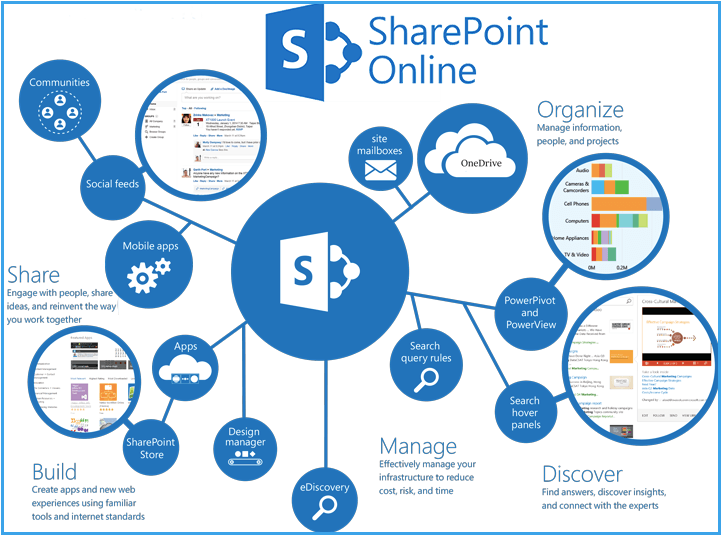
A few reasons why businesses should migrate to SharePoint Online are:
99.9% Guaranteed Uptime
This frees up the user to focus on the company’s performance instead of worrying about whether the services are reliable or not. With an outstanding support team, SharePoint online remains available around the clock for 365 days in a year.
Zero Server Footprint
SharePoint On-Premise required in-house teams for maintenance and technical support whereas all technical assistance for back-end processes in SharePoint Online is handled by the Microsoft Team. This means that all underlying hardware and platform problems, as well as, server upgrades and patches are covered by Microsoft. This is a major advantage as it becomes cost effective.
Enterprise Security Solutions
As SharePoint Online is managed by Microsoft, all users get enterprise-level security features to protect their confidential and sensitive data critical to their business. The data is stored in Microsoft’s data centers distributed around the globe and has 5 layers of Security, Proactive Monitoring and Operations Access Restriction, thus making it highly secure from the outside world.
External User Access Management
Managing security issues while allowing users to access SharePoint On-Premises is one of the major challenges in the legacy system. SharePoint Online simplified this process and made file sharing using Services Management Portal easier for collaboration.
Hybrid Environment
Businesses can continue to use their On-premises server while transitioning to the cloud to take advantage of SharePoint Online. This solution is perfect for businesses that are worried about compliance challenges such as data breaches if they move to the cloud model. While the most confidential business data can still be kept within the organization, others can be moved to the cloud for greater scalability.
Power Platform Ecosystem
Power platform is tightly integrated with SharePoint and provides you with the capability to create apps, automate business processes and visualize data. As Power Platform is a low code no code environment, getting started is easy but it doesnot limit you from building a full-scale mission critical solution.
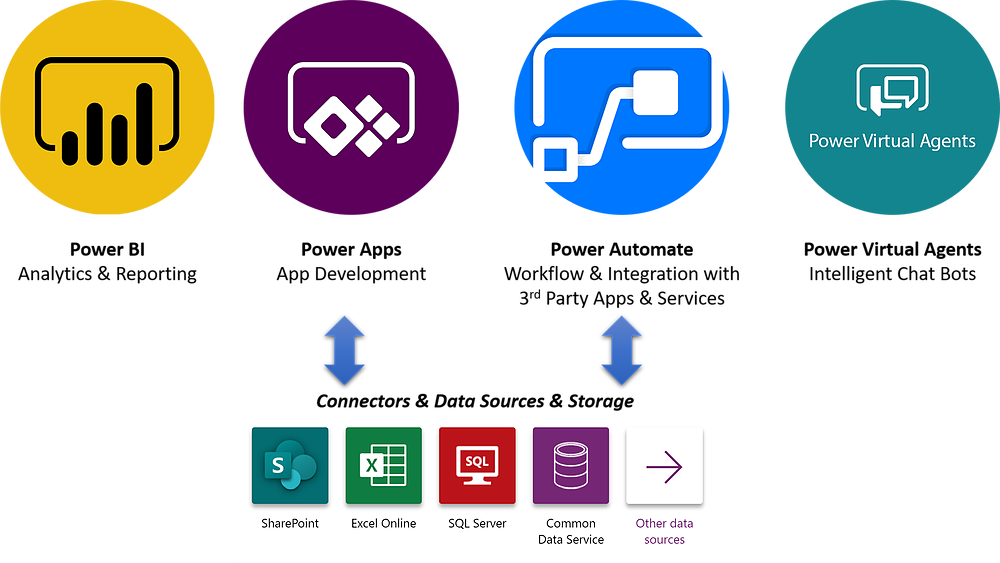
Evergreen Service
The latest features, patches, and security updates are available to all SharePoint Online users as soon as Microsoft makes them available. Whereas, these features are available on SharePoint On-Premise only in the next major release, so they remain stuck with the point release model. Since new features are automatically pushed to SharePoint Online, its users get to enjoy the upgrades much earlier.
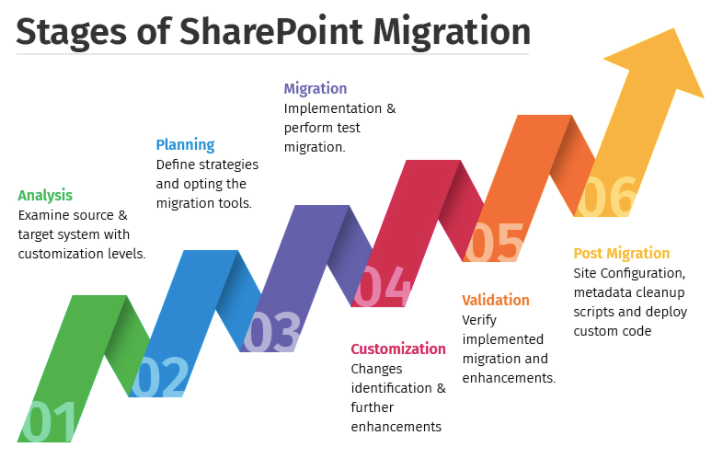
Enterprises invest a lot of money in SharePoint and concern themselves about reaping the benefits of their investment.
Based on a survey by 274 AIIM, 40%* SharePoint implementations are not successful.
A few challenges that organizations face when implementing SharePoint Online are:
User Adoption
User Adoption is a serious issue that many admins of SharePoint face in their organization. After deploying SharePoint, many enterprises replace file servers with document libraries, so that the indexing power of SharePoint helps in locating the documents quicker. But overloading document libraries makes the task tougher for the user to find the required information within the library.
User Interface
Intranets of SharePoint are inept with static pages and interactive tools. Some admins of SharePoint spent a lot of time and energy on customizing the intranet that can match the organization’s brand and provide a better user experience (UX).
Bulk Migration
It is quite possible that files may not end up in the correct location or can get corrupted during the migration. There is no general rule to take care of this but having similar file types maintained in specific folders helps. Also, there are third-party tools available in the market that are intelligent enough to identify and migrate content based on its type.
Loss of Metadata
While migrating, all or some metadata that was defined previously might get lost. To overcome this scenario, one must clearly define an inventory of the content, before starting the migration journey, and organize it well with the content types.
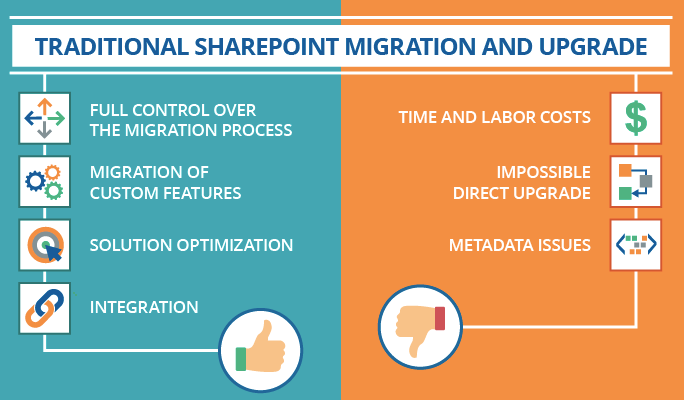
After analyzing all the benefits and challenges, another question that arises is what can one do to ensure a smooth migration? Users must spend time to analyze the content, their owners, the structure, and their importance. This shortens the overall migration timeline. Not only does this remove redundant and obsolete data but also helps prepare a governance plan.
SharePoint has transformed from a simple on-premises application into a comprehensive solution for collaboration, management of records and documents, and a system for managing portals and web content. It has helped countless businesses increase their productivity. The newer versions such as SharePoint Online cannot even be compared with the legacy versions that are incompatible with modern business requirements. Needless to say, migration from SharePoint On-Premise to SharePoint Online has become a necessity for modern features.
References:
*Top 5 rollout challenges faced by enterprises, April’20. Revived from: https://www.apty.io/blog/top-5-sharepoint-rollout-challenges-faced-by-enterprise