Category: Automation
In this rapidly evolving digital era, we, as tech enthusiasts, have reiterated how the dynamic duo of AI and Automation have reshaped how we work. From automating tasks to giving intelligent insights into critical problems, AI and Automation are helping organizations streamline their operations and achieve unprecedented productivity.
Jeff Bezos, the founder of Amazon, spoke about Artificial intelligence in automation and said, “I predict that, because of artificial intelligence and its ability to automate certain tasks that in the past were impossible to automate, not only will we have a much wealthier civilization, but the quality of work will go up very significantly and a higher fraction of people will have callings and careers relative to today.”
AI and Automation have become integral parts of various industries, revolutionizing operations, and improving efficiency. The progress made by AI and Automation in recent years has been nothing short of remarkable.
From self-driving cars and chatbots to robotic manufacturing and predictive analytics, Artificial intelligence in automation has changed how industries work today. They excel in data analysis, pattern recognition, and repetitive processes, leading to increased productivity and accuracy.
Explore more insights on intelligent process automation, best practices and insights by downloading our exclusive case study.
However, the relationship between AI, automation, and humans is convoluted.
Despite the numerous advantages companies can derive from these technologies, the underlying question is where the human factor fits during software development.
While talking about using AI for writing a boilerplate billing code, Dylan Etkin, CEO, and co-founder of Sleuth, said he had a specific result in mind, and AI suggested a code of 14 lines, which did not agree with the process.
Since he knew what corrections needed to be made to the code, he could correct the errors and achieve the desired results.
Stating this example, he says that human involvement is still relevant in software development despite the benefits AI and Automation technologies bring.
He expounded that AI will be specifically useful in eliminating manual tasks for developers with automation rule-based software that requires adherence to a set of constraints. Artificial intelligence in automation helps eliminate repetitive tasks and enhances productivity.
Now let us look at some benefits that AI, Automation and Human Touch bring to the development process.
AI Contributions
- Data Analysis and Insights
AI algorithms can process extensive data to extract valuable insights and patterns, aiding the decision-making and problem-solving processes.
- Predictive Modelling
AI can forecast trends, anticipate future events, and optimize processes, which is crucial in finance, weather prediction, and supply chain management.
- Automation
AI is integrated into automation systems to make them intelligent and more adaptable, allowing them to handle dynamic environments.
Learn more about how we developed an AI-powered Automated G2N Tool by downloading our exclusive case study.
Automation Contributions
- Streamlining Processes
Automation can optimize repetitive tasks, reducing human errors and increasing productivity.
- Cost Reduction
Automation can be cost-effective by eliminating the need for human labour in routine tasks.
- Enhancing Safety
In critical environments, automation can take over dangerous tasks, protecting human workers from harm.
The Human Factor
While AI and automation excel in automating repetitive tasks, humans bring unique qualities to the development process.
- Creative Thinking
Humans excel in areas of creative thinking, problem-solving, and innovation. They can concoct innovative ideas, adapt to new situations, and find unconventional solutions to complex problems. In the development process, human creativity is invaluable, particularly in tasks that require imagination and intuition.
- Ethical Decision-Making
AI and automation operate based on algorithms and data. They lack the ability to make ethical judgments or consider moral implications. Humans are responsible for setting ethical guidelines, ensuring AI systems are used responsibly, and making decisions that align with societal values.
- Human-AI Collaboration
The synergy between humans and AI is where the true potential lies. Humans can utilize AI analytical capabilities to make more informed decisions and focus on high-level tasks that require empathy, ethics, and creativity. For example, AI can assist in diagnosis, but human doctors bring a personalized touch to patient care.
A Collaborative Future
AI and automation are tools that can augment human capabilities. Here is how they can work together:
- Enhanced Efficiency
AI and automation can handle repetitive, time-consuming tasks, helping humans to focus on more strategic, creative, and emotionally engaging work.
- Continuous Learning
Humans can adapt to modern technologies and acquire the skills needed to work alongside AI and automation, fostering a culture of lifelong learning.
- Ethical Oversight
Humans ensure AI systems are developed and used ethically, minimizing biases, and considering the broader societal impact.
- Reskilling and Education
To thrive in a world increasingly driven by AI and automation, individuals and organizations must invest in reskilling and upskilling efforts.
AI and automation are where the future of work lies, but that does not eliminate the human factor from the development process. These technologies create opportunities for humans to focus on what makes us uniquely human—creativity, empathy, and ethical decision-making.
By promoting a collaboration between AI, automation, and humans, we can build a future where technology enhances our abilities, leading to a more efficient, innovative, and collaborative workforce. Embracing this shift, investing in education, and reskilling will empower us to work effectively.
While automation focuses on the mechanization of tasks, AI goes a step further by endowing systems with intelligence and decision-making capabilities. Together, they have the potential to transform industries and improve various aspects of our lives, from business processes to daily convenience.
Understanding how to leverage both technologies effectively is crucial to staying competitive in the rapidly evolving technological landscape.
If you would like to understand our Automation and AI approaches better, please visit our resources page for insightful case studies and whitepapers.
References:
- AI, automation, and humans: Who does what in the development process? (Tech Native)
Automation and AI have changed how organizations conduct operations these days. As businesses continue to adopt automation within their operations, they are also using AI to enhance their strategies.
A study by Gartner Inc. reveals that 80% of business leaders believe AI-powered automation can be integrated into any business strategy.(1)
This power duo promises to boost productivity, minimize errors, automate manual tasks, accelerate decision-making via predictive analysis, enhance customer experiences and detect outdated patterns. These technologies collaboratively promote innovation and efficiency and help achieve unprecedented productivity within existing operations.
AI-powered automation is making a significant impact across various sectors, offering a wide range of benefits. Some key areas where AI is driving positive change:
Personalized Product Recommendations
AI algorithms analyze user behavior and preferences to offer tailored product recommendations. This not only enhances the customer experience but also boosts sales and engagement.
Anomaly Detection in Operations
AI can quickly identify unusual patterns or anomalies in large datasets. This is crucial for maintaining operational efficiency and addressing issues before they escalate.
Fraud Detection
AI’s ability to process vast amounts of data in real-time makes it a powerful tool for detecting fraudulent transactions. This not only saves companies money but also protects customers from financial harm.
Advances in AI
The latest generation of AI technologies is improving classification (sorting data into categories), estimation (predicting values), and clustering (grouping similar data points). This leads to more accurate insights and decision-making.
Added Value
As AI continues to evolve, it promises to deliver even more value to companies. Improved accuracy, efficiency, and scalability mean that businesses can leverage AI for a broader range of applications and achieve better results.
How Has AI Evolved Over The Years?
In recent years, AI has made significant leaps in natural language processing, machine learning, computer vision and robotics. Translating and giving out customized responses to human speech, image analysis, forecasting patterns based on operational data, and independently navigating environments are some capabilities of newer AI models. This evolution is due to AI’s advancements in data collection, processing, algorithms, and access to vast training data sets.
Hindrances AI and Automation Present Us With
Data and Algorithm bias, privacy constraints, lack of comprehensive data and cyber security risks related to automated decision-making are some hindrances AI and Automation present us with. Despite automating manual tasks, they raise numerous concerns around privacy, security, and the digital divide, especially during crucial processes like the development and deployment of credit processing systems or creating healthcare treatment plans.
The Indispensable Role of AI and Automation
Despite the hindrances, companies can leverage the powerful combination of AI and Automation in numerous ways-
Precision
One of the primary advantages of Automation and AI is their ability to ensure accuracy across all operations. These technologies can perform repetitive tasks at an accelerated speed. From data entry to quality control, they can help significantly in reducing errors and increasing overall output quality.
Enhanced Decision Making
AI goes beyond automation and provides valuable insights that can assist in making smarter decisions. By analyzing massive volumes of data in real time, AI can detect patterns, trends, and correlations that may not be noticeable to humans. It enables businesses to make informed decisions promptly, optimizing processes and allocating resources efficiently.
Scalability And Flexibility
As your organization expands and grows, your workload will also increase. Scaling up operations can involve extensive logistical tasks; this is where AI and Automation step in to make your job easy. These technologies offer unparalleled scalability, allowing you to handle increased workloads without proportionally adding to your workforce. Additionally, automation can be customized to fit specific business needs, ensuring adaptability in an ever-evolving market.
Reduced Human Efforts
AI and automation minimize human efforts by taking care of routine, manual tasks, enabling employees to focus on activities that require critical thinking, problem-solving, and innovation. This shift aids in the development of a more skilled and competitive workforce.
Uninterrupted Operations
Where human efforts end, AI and Automation take over. Businesses can maintain continuous operations around the clock, even across different time zones. These technologies benefit industries that require constant surveillance, like cybersecurity.
Customer Centric Approach
AI-powered chatbots and virtual assistants are changing the way businesses interact with customers. All these tools offer immediate responses to customer queries, enhancing the overall customer experience. AI analyzes customer data, helping organizations tailor their offerings to individual preferences, resulting in greater customer satisfaction and loyalty.
Competitive Advantage
Incorporating AI and automation technologies is not just about keeping up with the latest trends, it is also about gaining a competitive edge. By embracing these technologies, businesses can become leaders in their domain, offering faster, more efficient, and higher quality products or services.
To effectively implement AI and automation throughout an organization, it is essential to establish a well-defined strategy, allocate dedicated resources, and promote innovation and adaptability. Additionally, safeguarding data privacy and security should be of utmost priority, and employees may require training to acclimate to new technologies and processes.
The advantages AI and Automation bring to productivity and efficiency are undeniable. These technologies are no longer a luxury; they have become a prerequisite for businesses aiming to thrive in a rapidly evolving digital world. By harnessing the power of AI and Automation, you are not just streamlining operations – you are paving the way for a future where unprecedented productivity and efficiency reign.
So, why wait? Download our exclusive case study for best practices and implementation strategies. Let us help you embrace these technologies for accelerated business success.
References:
Robotic Process Automation (RPA) has transformed how businesses automate repetitive manual tasks, enhance productivity, and optimize various operations. These compelling factors have driven many company leaders to hire more RPA developers in recent years.
A study by Precedence Research predicts Robotics Process Automation Investments are expected to reach USD 23.9 billion by 2030. (1)
With a plethora of RPA tools available in the market, the onus of choosing the right tool lies with organizations. So, how do you choose the right one to streamline your process automation services? Let us take a look at Gartner’s Magic Quadrant landscape for Robotic Process Automation to help you make more informed decisions around RPA vendors.

Leaders
Gartner’s Magic Quadrant provides a qualitative analysis of RPA vendors based on their ability to execute and completeness of vision. The four quadrants of this landscape are-
- They have strong execution capabilities and vision and are well established in the market. They have a successful record of accomplishment in terms of implementations and customer satisfaction.
- NICE, Microsoft, Automation Anywhere, UiPath and SSC & Blue Prism are key leaders who have been successful in their RPA executions.
Challengers
- Challengers are vendors who may possess strong execution capabilities but fall short in delivering a comprehensive vision for the future or innovation in their offerings.
- WorkFusion is one such vendor that has been lingering on the border between Leaders and Visionaries for the last three years.
Visionaries
- Visionaries are innovative and forward thinkers, who may experience discrepancies during execution. They have minimal RPA market presence.
- Pegasystems, SAP, Appian and Salesforce are a few RPA vendors who fall under the “visionaries” category as per Gartner.
Niche Players
- Niche players have a narrow vision and focus, minimal market presence or may still be in the initial stages of development.
- Samsung SDS, Cyclone Robotics, Nintex, IBM and Laiye are among the niche players with limited presence in the Robotics Process Automation market.
Despite these factors, we would advise you to consider the unique needs and requirements of your organization when using the Magic Quadrant to choose RPA vendors. To help you in this quest, we will take you through a list of pros and cons of these RPA tools to make your selection process simple.
Let us delve into UiPath first:
- UiPath is a renowned tool in the RPA industry and boasts a robust set of features that makes it a favourite among all organizations.
- It is a tool for end-to-end automation. It provides augmented governance capabilities, developer-friendly user experience, improved computer vision and cloud-orchestrated RPA as a service.
PROS:
1. User-Friendly Interface– UiPath provides an intuitive user interface, making it accessible to technical and non-technical users. Its user-friendly interface speeds up the automation implementation process in cloud and on-premises architecture.
2. Product Strategy– UiPath is renowned among RPA clients. It gives way to an integrated low-code platform with enhanced capabilities like IDO, process mining, cloud delivery and PaaS. It caters to a broad range of roles within the process automation lifecycle including IT staff, business techs and integrated teams.
4. Process Mining– UiPath is a powerful tool worth its price. It independently operates to identify the best automation candidates and provides extensive discovery results.
CONS:
1. Price Point– Its powerful capabilities come with a higher price tag, making it less accessible for smaller businesses with limited budgets. However, UiPath provides a simplified starter package for new customers, which may reduce the cost of entry for customers.
2. Automation Capabilities– Although UiPath has numerous capabilities, many competitors are entering the current market that exceeds or matches these features, especially in complex orchestration, decision automation and case management.
Now let us take a look at Power Automate-
- Power Automate is Microsoft’s entry into the RPA landscape. As part of the Microsoft Power Platform, it integrates seamlessly with other Microsoft products and services, such as Office 365 and SharePoint.
- After being listed in the “Visionaire” category in 2020, the demand for Power Automate has rapidly gained momentum, promising accelerated growth.
PROS:
1. Native Integration: If your organization relies heavily on Microsoft tools and applications, Power Automate can be an ideal choice due to its seamless integration with the Microsoft ecosystem.
2. Pricing Flexibility: Power Automate offers various pricing plans, including a free tier , which makes it more attractive for smaller businesses and those looking to start their automation journey without a significant financial commitment.
3. AI Capabilities: Power Automate leverages Microsoft’s AI capabilities, such as AI Builder, to enable more advanced automation scenarios with natural language processing, image recognition, and more.
Microsoft Power Automate Process Mining with integrated generative AI aims to boost productivity with greater process insights, minimized complexity of processes and consistent process improvement with automation and low code applications.
CONS :
1. UX Factor– Businesses and IT users may find it tedious and perplexing to constantly navigate between Teams, PAD and Power Automate.
2. Learning Curve for Non-Microsoft Users: Users unfamiliar with the Microsoft ecosystem might have difficulty adapting to its interface and functionalities.
What To Choose?
- The choice between UiPath and Power Automate depends on the organization’s specific requirements and priorities.
- If a business requires high-level automation with complex processes and has the budget to invest, UiPath is the better option.
- On the other hand, if businesses work extensively with Microsoft products, and require a cost-effective solution, with moderate automation capabilities, Power Automate might be the right fit.
Lastly, UiPath and Power Automate are powerful RPA tools with a unique set of strengths. It is essential to assess the organizational needs, conduct a thorough evaluation, and even consider running a proof-of-concept to determine which one of these tools aligns best with the business automation goals.
For more insights on Power Platform functionality, please refer to our detailed white paper on Power Platform Automation.
The need to automate workflows and integrate data across applications is essential for organizations’ high productivity. Microsoft PowerApps allows businesses to seamlessly build apps and eliminate manual tasks with automation. PowerApps pre-built templates enable build custom apps, importing data into apps from various data sources, and sharing the app across the organization.
How PowerApps transform day-to-day operations?
Sales Appointment Management – enhances workforce collaboration, and access to sales information, and analyzes customer requirements for future engagements.
Product Orders Management – efficient management of product orders, approvals, and rejections.
Leave Management – streamlines day-to-day management of PTO (Paid Time Off) and attendance.
What does PowerApps offer?
Easy to use tool for Business Users to create and connect apps to both cloud and corporate APIs that can be easily shared amongst others within the organization.
Easily build Web and Mobile Apps for your business that integrates Single Sign-On (SSO) to corporate data and services
Complete security access management using any existing corporate API with Azure Active Directory integration.
Rapid creation of Apps using CRUD APIs for many popular, third-party services in the cloud, as well as on-premises services
Full capabilities of Azure App Service – Can host as many Web, Mobile, Logic, and API Apps as your business needs within the fully managed App Service Environment.
PowerApps use cases
1. Event management app that helps end-to-end management of marketing events.
2. Product information repository to help share access to stakeholders.
3. Field service management is a dynamic app that is featured to address specific organizational needs according to service or product.
4. Global contact management and internal communications platform for effective communications.
5. Tracking financial needs through express management, invoice processing, payments tracking, and financial reports.
6. Optimising operational efficiency with customer/employee self-service portals, partner portals, and supply-chain management apps.
Benefits
1. Automates mundane business processes & manages technology debts.
2. High integration of data across 200+ data sources.
3. Boosts productivity, and efficiency, and enables greater flexibility.
4. Ensures security & allows administering data policies, user control options, and permissions.
5. Do more with the budget, time, and resource constraints.
How we can help!
Inovar-Tech works with clients across industries like Manufacturing, Insurance, Healthcare, Telecom, Retail, Education, and State Governments.
We develop solutions for businesses to address their problems with Data Migration, Process optimization, Automation, Analytics, PowerApps, SharePoint portals, etc.
Talk to us to know more about our use cases and the solutions we provide!
Microsoft adds yet another powerful feature to the low-code/no-code PowerApps. An AI-powered Express Design that can convert any uploaded PDF, PPT, Figma files, hand-written sketches, or screenshots into a working app. Industry-leading AI is built into Express Design that allows seamlessly scanning inputs to produce working apps that can connect to various data sources.
How Express Design works?
1. Upload any files like PDF, take a pic of a hand-written note, a UI screenshot from another app, etc.
2. Power Apps’ inbuilt AI engine trained to recognize common application elements will automatically detect the upload and start generating a working app along with data schema in MS Dataverse
3. Edit this AI-generated app to suit your needs and add more elements
4. Next, integrate with databases like SAP, HubSpot, Salesforce, SQL, etc.
5. Customize the app further with your desired colors, user interface, etc.
Industry-wide use cases
1. Legacy data in various electronic formats which are lying in outdated libraries across many organizations
2. Conference room brain-storm sessions to startup ideas
3. Business function-specific requirements that need to be automated
4. Integration with Figma which enables using the same design with PowerApps Figma UI Kit
5. Interactive educational apps that can be used across a university
Benefits of Express Design in PowerApps
Being true low-code tool PowerApps’ addition of Express Design takes the low-code methodology a step further by enhancing the ease of creating business apps.
This flexibility and ease of creation give organizations the ability to democratize app creation for a specific need by a specific function/department without having to entirely depend on IT.
It also drives organizations to create individual and organizational governance policies along with encouraging innovation by design where ideas are converted, preserved, and shared across the organization fueling growth.
How we can help!
Inovar-Tech works with clients across industries like Manufacturing, Insurance, Healthcare, Telecom, Retail, Education, and State Governments.
We develop solutions for businesses to address their problems with Data Migration, Process optimization, Automation, Analytics, PowerApps, SharePoint portals, etc.
Talk to us to know more about our use cases and the solutions we provide!
In this era of Digital transformation, industries have enhanced their attempt to optimize business processes excelling through Microsoft Power Automate. Many companies are on a spree to trigger platforms like Microsoft Power Automate, Power BI, Power Apps, Power Virtual Bot, SharePoint, Microsoft Teams, and many more. Among which Power Automate is a tech-stack promising platform that boosts productivity and improves business process efficiency by saving time and cost.
The main backbone of any organization is the business processing unit. With the help of business process automation (BPA), companies achieve at the time spent in manual processing, any human errors made, and inefficiency of systems. Statistical analysis proves that with the help of BPA the markets are ballooning at a rapid increase of 10% every year.
What is Microsoft Power Automate?
Microsoft Power Automate formerly known as Microsoft Power Flow is a cloud-based service also known as a low-code or no-code automation tool, built specifically for workflow and process automation. It includes powerful Robotic Process Automation (RPA), called UI Flows, that allows quick and easy automation instead of time-consuming manual processes.
Companies leverage their platform by seamlessly using the Microsoft office 365 services
- To increase their productivity
- Reduce operational costs, and
- Enhance business process efficiency
Ways organizations can use Power Automate
- Create your own workflow
- Automation recurring, frequent, and routine tasks
- Automate legacy of business processes
- Automate cloud applications and databases
- Design logics for Power Apps
- Automate the central business workflow
Benefits of Power Automate in improving Business Process Efficiency
BPA can significantly alleviate many pain points that organizations are facing today. Implementing and installing the right flows can result in achieving key benefits like reduced workload, operational cost, and human errors while increasing compliance and reliability with optimized performance.
1. BPA significantly balloons the productivity of the business process with varied types of workflow automation like Process flow, Desktop flow, Cloud flow according to their need.
2. All the flows can be connected to the process across Microsoft applications like SharePoint, Business Central, Outlook, Facebook, Twitter, etc. These flows well align with the primary aim of Microsoft Teams where the tools make the process more efficient and easily accessible.
3. Power Automate helps create calendars, manage tasks and time, directly from their emails or Teams chats.
4. Process flows are data-centric with many sources applied for numerous purposes. As data collection is time-consuming and missed data may render errors the process automate helps recover this flaw whenever it is triggered.
5. With Power Flow Automate templates, time can be saved by abrogating manual tasks increasing efficiency. While editing these templates or an original process flow, it creates dynamic content options, catches, and identifies errors with the flow checker, and points to the exact need for attention.
Need of Power Automate in different industries
Power Automate has a significant impact on almost every business sector where flows play a vital role. BPA brought revolutionary changes in many sectors like the Healthcare industry, Manufacturing industry, Retail industry, Finance industry, etc. Significantly digital transformation in industries has witnessed adoption to modern technologies including, cloud, AI, IoT, and RPA.
Just like Inovar helped one of the giant US healthcare organizations to manage their COVID 19 registration through an online application. The applied analytics makes the process smooth with Bots and SharePoint, thereby helping staff to access and manage bulk patient information in just one click.
Similarly, the Financial Services and Banking institutions have rapidly adopted business process management automation solutions. With Microsoft Power Automate, the Financial Service sectors can automate loan processing, account opening, customer data management, and details of staff. The manufacturing and retail industry also implements a similar process as the healthcare and finance sectors.
As service consultants, we understand that the automation of industries varies, and every business has its own business goals and capabilities. Hence, keeping them in mind we build solutions that help improve businesses efficiency with Microsoft Power Platform. Discover more about Power Automate with Inovar.
As the world is moving to Industry 4.0 standards and some countries formalizing these standards, workflow automation is going to play a central role as a driving force for telecom organizations. Workflow Automation reduces the time and costs it takes to activate and provision services, thereby increasing the acquisition of end-users.
Workflow Automation
Huge traffic and signal compliance create difficulties to collaborate with peer networks, understand their difficulties, and reach out to the right contact network for a possible solution.
SharePoint resolves the problem of seamless collaboration and communication between internal stakeholders – different teams, departments & geographies.

By implementing SharePoint Online telecom organizations can move a lot of their vital collaboration tools to the cloud, enabling peer networks to share problems and concerns, access a single content from a different point, and add value while on the move. With the offline access feature, all data automatically gets synchronized between SharePoint Online and local computers whenever a network connection is available.
SharePoint Online offers a real-time co-authoring feature to enable the stakeholders to collaborate in real-time.
Our proficiency in providing SharePoint solution
Our US telecom client was facing collaboration and communication issues due to an improper and interrupted operation. According to Shivsankar Barik, VP Delivery of Inovar Consulting, the main challenge was that our client’s organization had an issue in collaborating with peers and reaching out to the right SPOCs to find important information.
Our target was to provide them with an automated technical solution to ensure effortless operations and uninterrupted communication. We cut down their time to market and improved their operational efficiency with a 40% improvement in site/signal compliance achieved with the help of big data analytics and helped them migrate from SharePoint on-premise to SharePoint Online. The entire automated environment enriches the visualization and monitoring power in a network. It also provides real-time alerts to avoid any sudden failure.

“What started as workflow automation solution, resulted in huge cost savings optimizing end to end process”- Apratim Ghosh (CEO, Inovar Consulting).
We have come a long way since then having managed their existing SharePoint Sites, built net new sites for different teams. Data security and access control are other vital concerns of our clients. We deploy a hybrid cloud solution applying next-gen technology for controlling access with better data security.
Automated telecom infrastructure with a customer-centered, data-driven culture can drive profit, increase productivity and significantly reduce costs. If you are also looking for an automated technology solution to manage your telecom networking and communication systems feel free to reach out to us.
The pandemic has changed how people around the world live, work, and engage with each other. In late 2019 when covid-19 struck the world, affecting millions of people all over the planet — the healthcare industry was hit the most. The pressing need for resources, information, cost optimization, and supply chain inefficiencies in the sector calls for a major technology overhaul. Therefore, embracing new-age digital technologies is key for healthcare providers in addressing the immediate concerns and driving long-term goals.
Automation makes a revolutionary process change in most of the industries, that has the same or even more potential for the healthcare sector. Introduction of Business Process automation can streamline the healthcare system for simplicity, increase service quality, and manage pen and paper-based manual tasks, saving time and cost without the slightest glitch.
Challenges in Healthcare
Application Disparity: Modern healthcare is a complex environment where many disparate applications work. The complexities also grow with the business. With mergers and acquisitions, modern technologies are adopted to meet new challenges. In this situation managing all technology becomes quite difficult for the healthcare IT departments and business users.
For example, in most healthcare sectors, patient data transfer is still carried out manually in the form of files and documents from one department to another. As the volumes of data are generally high, compiling them in one single process is a tedious and lengthy process. Not to forget, since they are done manually, there is always scope for multiple human errors and miscalculations. The greater the rate of error, the more the cost will be for rectification.
Lack of efficiency in patient service is another challenge that can be a barrier to your organization’s growth and reputation. In most scenarios, customer care executives are busy with paper works and other files and documents compilation that they lack prompt and timely delivery of services to the customers.
I hope you can relate to the problems I discussed above. So now I am going to share how automation becomes an integral part to solve some of healthcare challenges.
The business automation software works on all programs whether, new applications, legacy programs, cloud-based solutions, or on-prem.
BPA makes human-oriented processes much smoother with greater results like increased speed, productivity, and efficiency. Suppose for a patient, scheduling an appointment with a doctor usually happens online in a matter of minutes, but what happens behind the scenes is a bit more complicated. Healthcare institutions have to collect personal information, diagnosis, insurance details, and confirm the doctor’s availability. If the right information cannot be accessed during the registration process, or if the doctor is not available, it is up to the staff to inform the patient beforehand.

Implementing automation can resolve some of the bottlenecks related to scheduling patient appointments. Bots can automate patient data collection and processing, so patients can be optimally scheduled according to diagnosis, location, doctor availability, and other criteria. By simplifying appointment scheduling, healthcare institutions can focus their efforts on providing exceptional service and other tasks that cannot be automated. Automation tools also enable customer care executives to take the assistance of such tools with automated call and email options.
Inovar proposed Automation Solutions with better ROI
Something similar also happened with one of our US healthcare clients. They were also facing customer support challenges during the pandemic. They were primarily using a pen and paper-based system for information collection and symptom analysis. After the outbreak of the virus, a lot of patients started asking for support in their chatbot regarding diagnosis, vaccination, and other medical support.
With a lot of restrictions, it becomes necessary to give patients the capability to run the assessments on their own from the comfort of their homes. Remote work capability also became especially important, and they needed an infrastructure through which they can achieve that.

To manage the entire scenario, they required VPN, which was not designed for such large-scale use resulting in low bandwidth and frequent outages. Additionally, a lot of the content and manual workflows required the physical presence of the employees on the hospital premises that was quite impossible at that moment.
In this critical situation, the first hurdle to cross was to get them to a cloud-based solution to ride care facilities across all their nation-level operations and provide the best health support to patients. This would make remote work possible for the hospital staff in case they were showing symptoms and had to quarantine at home.
In this situation, Inovar helped a leading US healthcare organization to automate their Covid-19 Helpdesk and Registration process from a pen and paper-based manual system to a cloud-based automated solution.
SharePoint Online became the choice of the platform along with Power Platform as their primary productivity technologies allowed them to create a technology framework with a built-in rapid growth mechanism and assist hospital staff to manage the entire remote work process.
With the implementation of the initial solution, the healthcare organization was also facing challenges to roll out the solution in all other locations of the US that becomes much fair with SharePoint and the power platform.

A simple but practical experience gained a high adoption rate within the healthcare organization. The organization’s IT team also considered it as the best rollout experience with almost a zero-touch provisioning and deployment strategy. Ultimately, with all these solutions 90% of their remote and quarantined caregivers were able to serve the patients over remote calls and Online consultation.
The digitization of call centers was a major bonus as it consisted of Automated Diagnosis for Covid, automatic decision-making capabilities, and other similar tools that ensured self-help services that were non-existent before. This resulted in a reduction of 70% in phone calls.
Businesses transitioning from manual processes to comprehensive workload automation tend to go through several phases on their automation journey. If you are also facing the same difficulties within your organization, then Inovar is the best partner to collaborate with and make your automation journey smoother. Feel free to reach out to us we would love to collaborate!
With every progressive step of technological advancements, the priorities of CIOs are also changing. Process transformation and automation have gained much of leaders’ attention in recent times. Automation, the use of machines to perform work, most commonly refers to using the use of computer technologies to perform the tasks humans would otherwise do as part of their jobs. The use of computer-based process automation is widespread, with organizations deploying a broad range of software automation tools to help them reach the automation goals they set as part of their larger digital transformation objectives.

According to the December 2020 Global Intelligent Automation (intelligence AI) Study from Deloitte, *73% of organizations worldwide use automation technologies. That’s a significant increase from the *58% of organizations using such technologies in 2019. Gartner reported that organizations’ interest in a process of transformation is accelerating, demand for robotic process automation (RPA) software witnessing the growth of **19.5% from 2020.
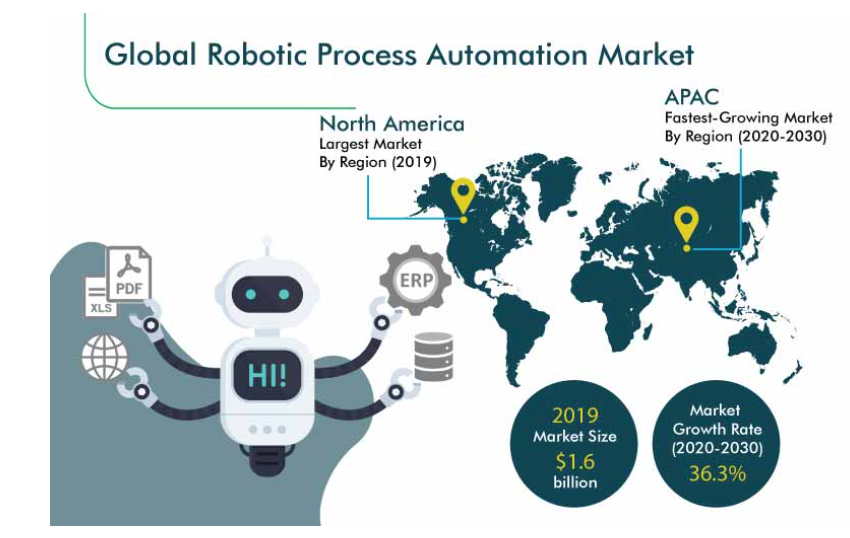
But, RPA is not the only process automation technology that companies are leveraging to drive goals, efficiency, and digital transformation. The diversified business sector embraces certain other automation options such as business process automation (BPA) and digital process automation (DPA). Each of the three technologies offers benefits, and each has distinctions that separate it from the others.
What is robotic process automation (RPA)?
RPA technology mimics the way humans interact with software via a UI to perform high-volume, repetitive tasks. The technology creates software programs, or bots, that can log in to applications, enter data, calculate, and complete tasks, and copy data between applications or workflows as required. But RPA doesn’t inherently have intelligence or decision-making capabilities. Hence, the work best suited to RPA is rules-based. These are discrete tasks done the same way over and over, with no deviations that require human decision-making. According to Gartner, RPA represents a major portion of the automation market. Experts believe that the primary benefits of RPA are increased efficiency, lower costs, and reduced errors. RPA bots can perform tasks faster and with consistent accuracy and reliability. They can work round-the-clock without taking breaks.
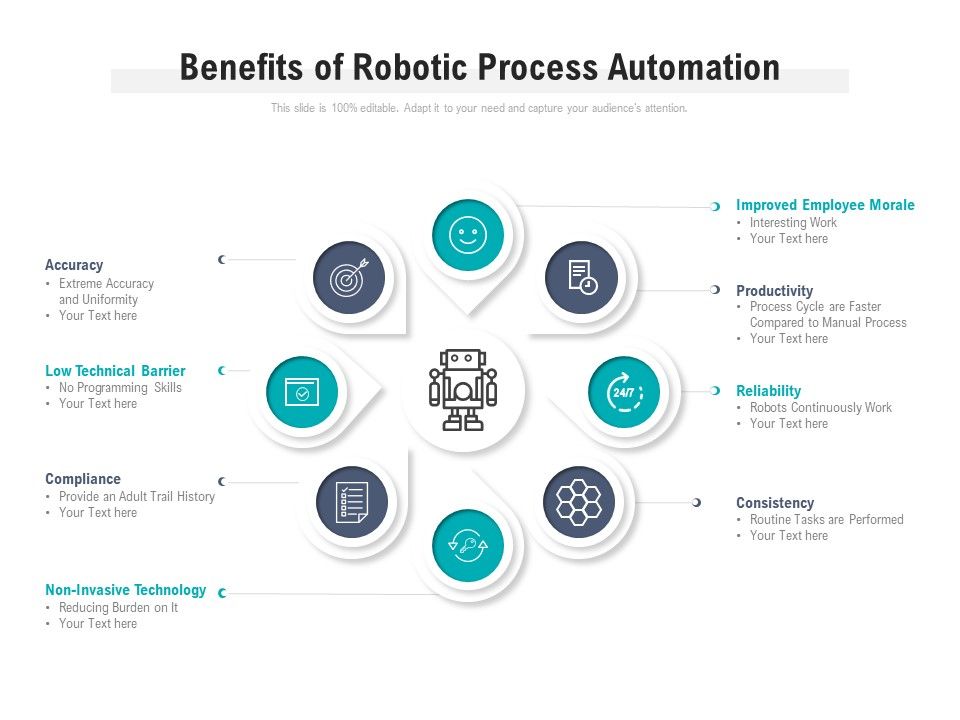
Another reason for RPA’s growing popularity in the enterprise is its relative ease of use. RPA works with an organization’s existing infrastructure and applications. Also, because many vendors offer low-code/no-code RPA platforms that require little to no programming experience, business users can harness RPA, creating their own bots with minimal help from their IT departments. As such, business users are driving much of the RPA adoption.
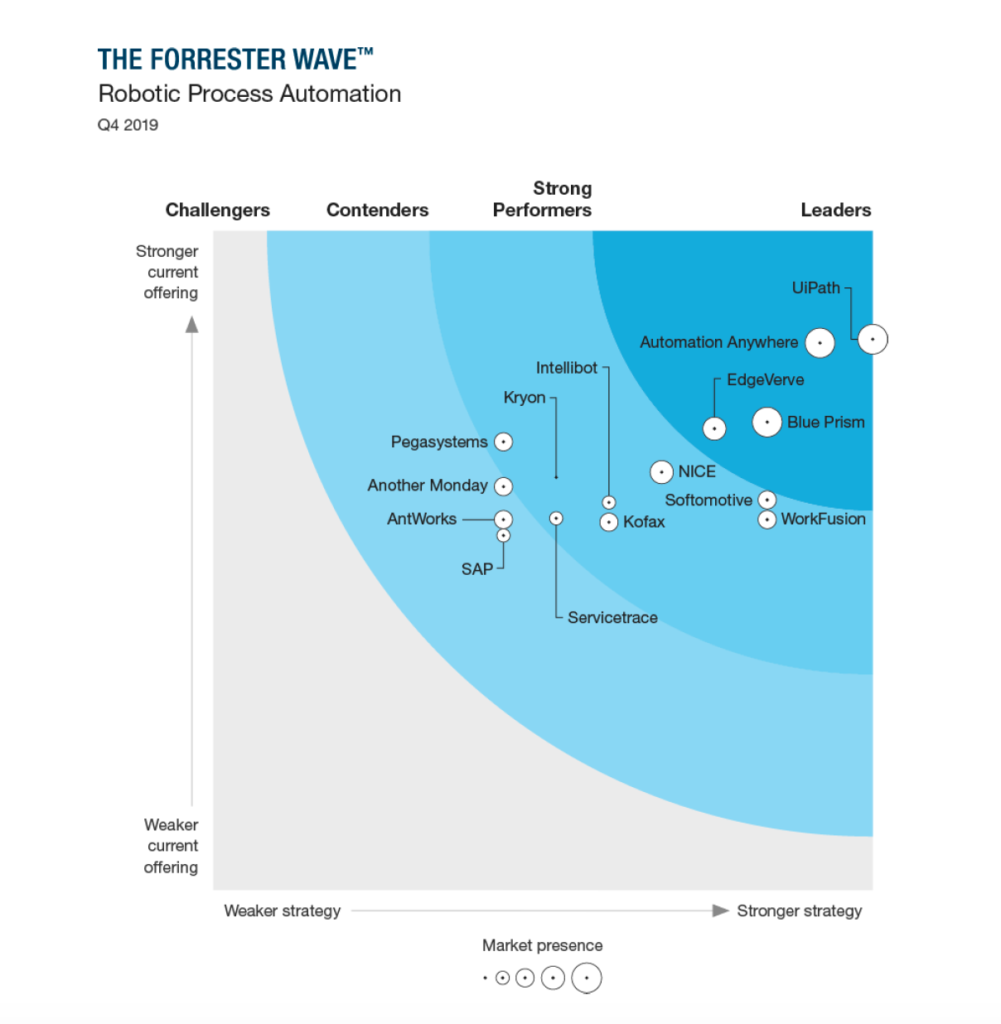
What is digital process automation (DPA)?
DPA is a software technology used to automate a process and optimize the workflow within an automated process. A big focus of DPA is to improve employee and customer experiences by taking friction out of the workflow. The software is used to create efficiencies and enhance UX experience in various areas of the enterprise, from IT service requests to onboarding new employees and client intake.
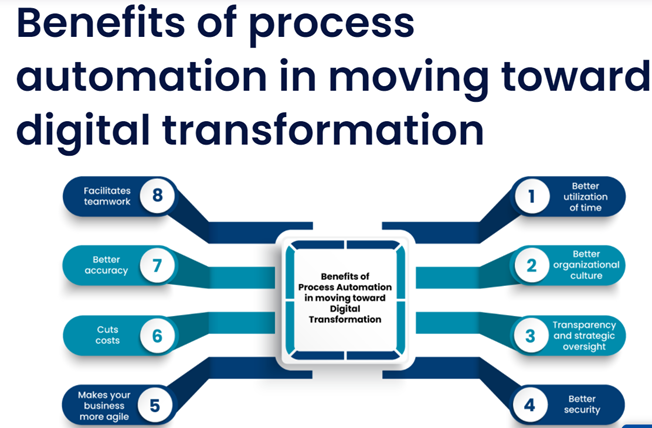
Organizations use DPA to automate a process from its beginning to its end. Typically, DPA is used for the longer and more complex processes than the tasks that can be effectively handled by RPA. These processes can contain multitudes of decisions that, if using RPA, would create bots that are too long and too difficult to maintain.
As per a ***Forrester schema, DPA is divided into two types: DPA-deep, and DPA-wide, which is closely related to RPA:
- DPA-deep is automation that transforms and improves a business process and, because of the complexity, requires skilled technologists to implement and focus on continuous
- business users and can be managed by the business and delivered using low-code platforms and Agile methods.
What is business process automation (BPA)?
BPA automates workflows within an organization; as one step in the business process is completed, the BPA software then automatically triggers the next step. BPA software is used to automate complex, multistep business processes that are usually unique to an organization and are part of the organization’s core business functions.

Size of the business process automation system (BPA) market worldwide from 2016 to 2021
BPA’s holistic approach stems from the technology’s capability to work across the multiple enterprise applications and systems required to complete a typical business process. Organizations often first analyze and improve a business process with a BPA approach before automating it, which is different from the mimic-as-is tactic typically used in RPA.

Reworked, optimized processes using BPA remove human hands from the workflow; with human workers no longer involved in the automated process, they’re not introducing individual workarounds or unauthorized changes to the workflow. Consequently, enterprises use BPA in their digital transformation efforts for the accuracy, efficiency, and reliability it brings to each automated process.
Experts Opinion on – RPA Vs BPA Vs DPA
Some experts use BPA as an umbrella term for a wide range of process automation technologies but there are varied opinions on that concern as well.
According to Gina Schaefer, intelligent automation lead at Deloitte Consulting LLP said- “DPA, BPA, and RPA — are practically interchangeable.”
She further added – “Digital, business process and robotic process automation are essentially the same. When applied appropriately, these refer to comprehensive end-to-end process automation. Specifically, these terms refer to the use of scripted automation software to mimic human actions in the execution of rules-based ‘swivel chair’ type tasks, typically where an individual accesses and processes data from multiple applications.”
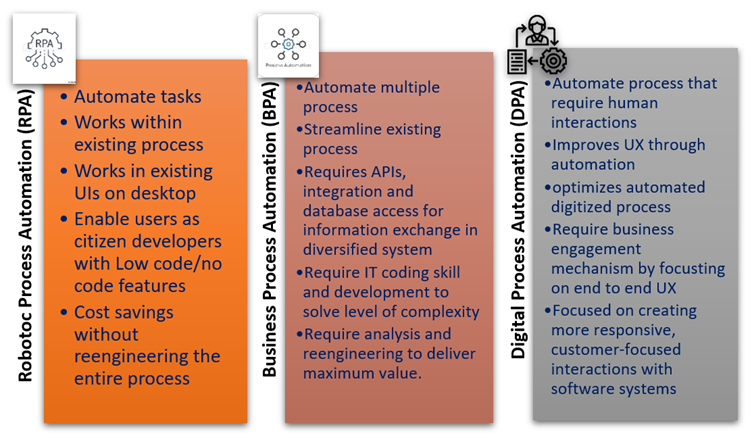
InovarTech is ready to improve your automation experience. With our smart forms and streamlined workflows, you will be ready to tackle process technologies and know-how to adapt them to your institution. Reach out to us today to get started. You can take comfort in the fact that we know process automation and how to implement them effectively. Let us deliver high-volume processes to your doorstep.
Resources:
**– https://www.information-age.com/rpa-revenue-reach-nearly-2-billion-2021-gartner-123491711/