Category: IT Consulting
Last year, Google officially bid goodbye to the futuristic Google Glasses launched in 2013.
It failed because of its clunky design, high cost, and customers’ concerns about data breaches and hacking.
Amazon’s Fire Phone met a similar fate. The company launched the smartphone in 2014. However, it never gained popularity because of its bulky design, limited apps compared to Android and Apple, and unaffordable prices.
Both products failed because the companies did not fully understand the market and customer needs. Amazon, for example, underestimated the popularity of Google Play Store, Google Maps, YouTube, and Gmail. Customers could not access these popular apps, which became one of the main reasons for Fire Phone’s downfall.
Like Amazon and Google, many companies fail to see their innovations succeed. According to Harvard Business School, that number could be between 70% to 90%.
Failure in innovation could happen due to various reasons:
- Lack of practicality in ideas: The products were not designed properly, as in the case of Google Glass or Amazon Fire Phone. Google Glass was poorly designed, while Amazon Fire Phones were heavier than other smartphones. The product must address real-world needs and concerns for the idea to succeed.
- Not understanding customer needs: A lack of research and understanding of customer needs could lead to building products that are not useful to customers.
- Lack of alignment with business objectives: Innovation cannot always happen in silos. After all, it involves the company’s resources, time, and money. It must align with the company’s overall objectives to deliver the desired outcomes.
- Not accounting risks: Most companies do not consider risks or unforeseen challenges while developing an innovative product. This could derail the plan and lead to early failures.
Luckily, it doesn’t have to always be this way.
Innovation is not an impossible goal to achieve. At Inovar Tech, we call it the Art of Possible. It opens up a world of new possibilities for experimentation and growth.
To succeed, companies need a practical approach to building innovative products.
Let me explain how it works.
Art of Possible – Bringing Practicality in Innovation
To build innovative products, companies must focus on solving real-world problems rather than building to demonstrate an innovative mindset.
This approach is called practical innovation.
Practical innovation is not just about developing new ideas. It is about turning those ideas into products that deliver tangible results. Innovation and practicality cannot function in silos.
Practicality has to be baked into every step of innovation.
Here are some ways to do it.
- Solve real-world problems
Do thorough research to understand the pain points of the customers. This will help you find solutions that will alleviate the customer’s problems.
- Use multi-pronged approach
Don’t rely on a single approach to solve problems. For example, companies use a single tech stack to build products. A single tech stack could hinder innovation if it has limited features and does not evolve with time.
Use a multi-pronged approach to consider multiple approaches to a problem. For example, multiple tech stacks provide more features and flexibility, making innovation easy.
There may not always be a correct answer, but a multi-pronged approach eliminates the assumption that there’s only one way to solve a problem. It encourages companies to find more solutions to solve problems and innovate.
- Find the balance
Too much focus on creativity and innovation can pose several challenges. For example, complex interfaces and confusing navigation can lead to customer churn. Impractical products with no real-world use case can lead to wasted company resources and reputation damage.
Find a balance between practicality and creativity to overcome these challenges. Define a clear goal, find multiple ways to achieve it, and choose the best solution after a thorough feasibility evaluation.
- Take a customer-centric approach
Create detailed customer personas to understand the customers’ needs, behaviors, and pain points. Build products and features keeping these insights in mind. Once the product is ready, launch it to the most avid users for feedback. Conduct usability tests and customer surveys and seek reviews to identify areas of improvement. Implement their inputs to improve the product.
- Don’t forget the MVP
Don’t get distracted from the objective of building a practical product by including all shiny features. Develop a Minimum Viable Product (MVP) with critical features and functionalities that solve real-world problems. Release it to the users to gather feedback and improve the product. This approach will accelerate the development cycle and save time on building products nobody wants.
- Iterate always
Define the key performance indicators (KPIs) to monitor and measure the metrics regularly. This will help you identify areas for improvement and iterate the product to achieve the business goals. Regular iterations will help keep pace with customer demands and stay innovative.
You must also collect feedback from customers and other stakeholders about the product, analyze it, and integrate the key takeaways to improve it.
How To Decode The ‘Art of Possible’?
In a fast-paced business environment, balancing innovation and practicality can become challenging.
At Inovar, we understand this challenge well. That’s why we conduct workshops called the ‘Art of Possible’ to accelerate a company’s journey toward becoming a digital business.
In this workshop, we will walk you through our 4I framework: Inspire, Ideate, Innovate, and Integrate.
In other words, through this workshop, we help you:
- Find inspiration for your digital innovation journey.
- Identify multiple opportunities to generate business ideas and capitalize on them.
- Build a roadmap and guide you through the innovation process.
- Brainstorm multiple strategies and implement the most viable to make the vision a reality.
From discovery to understanding challenges and conceptualizing innovative solutions, we will be with you throughout the process so that you can learn the impossible art of achieving practical innovation.
To know more about our Art of Possible, contact us.
Robotic Process Automation (RPA) has transformed how businesses automate repetitive manual tasks, enhance productivity, and optimize various operations. These compelling factors have driven many company leaders to hire more RPA developers in recent years.
A study by Precedence Research predicts Robotics Process Automation Investments are expected to reach USD 23.9 billion by 2030. (1)
With a plethora of RPA tools available in the market, the onus of choosing the right tool lies with organizations. So, how do you choose the right one to streamline your process automation services? Let us take a look at Gartner’s Magic Quadrant landscape for Robotic Process Automation to help you make more informed decisions around RPA vendors.

Leaders
Gartner’s Magic Quadrant provides a qualitative analysis of RPA vendors based on their ability to execute and completeness of vision. The four quadrants of this landscape are-
- They have strong execution capabilities and vision and are well established in the market. They have a successful record of accomplishment in terms of implementations and customer satisfaction.
- NICE, Microsoft, Automation Anywhere, UiPath and SSC & Blue Prism are key leaders who have been successful in their RPA executions.
Challengers
- Challengers are vendors who may possess strong execution capabilities but fall short in delivering a comprehensive vision for the future or innovation in their offerings.
- WorkFusion is one such vendor that has been lingering on the border between Leaders and Visionaries for the last three years.
Visionaries
- Visionaries are innovative and forward thinkers, who may experience discrepancies during execution. They have minimal RPA market presence.
- Pegasystems, SAP, Appian and Salesforce are a few RPA vendors who fall under the “visionaries” category as per Gartner.
Niche Players
- Niche players have a narrow vision and focus, minimal market presence or may still be in the initial stages of development.
- Samsung SDS, Cyclone Robotics, Nintex, IBM and Laiye are among the niche players with limited presence in the Robotics Process Automation market.
Despite these factors, we would advise you to consider the unique needs and requirements of your organization when using the Magic Quadrant to choose RPA vendors. To help you in this quest, we will take you through a list of pros and cons of these RPA tools to make your selection process simple.
Let us delve into UiPath first:
- UiPath is a renowned tool in the RPA industry and boasts a robust set of features that makes it a favourite among all organizations.
- It is a tool for end-to-end automation. It provides augmented governance capabilities, developer-friendly user experience, improved computer vision and cloud-orchestrated RPA as a service.
PROS:
1. User-Friendly Interface– UiPath provides an intuitive user interface, making it accessible to technical and non-technical users. Its user-friendly interface speeds up the automation implementation process in cloud and on-premises architecture.
2. Product Strategy– UiPath is renowned among RPA clients. It gives way to an integrated low-code platform with enhanced capabilities like IDO, process mining, cloud delivery and PaaS. It caters to a broad range of roles within the process automation lifecycle including IT staff, business techs and integrated teams.
4. Process Mining– UiPath is a powerful tool worth its price. It independently operates to identify the best automation candidates and provides extensive discovery results.
CONS:
1. Price Point– Its powerful capabilities come with a higher price tag, making it less accessible for smaller businesses with limited budgets. However, UiPath provides a simplified starter package for new customers, which may reduce the cost of entry for customers.
2. Automation Capabilities– Although UiPath has numerous capabilities, many competitors are entering the current market that exceeds or matches these features, especially in complex orchestration, decision automation and case management.
Now let us take a look at Power Automate-
- Power Automate is Microsoft’s entry into the RPA landscape. As part of the Microsoft Power Platform, it integrates seamlessly with other Microsoft products and services, such as Office 365 and SharePoint.
- After being listed in the “Visionaire” category in 2020, the demand for Power Automate has rapidly gained momentum, promising accelerated growth.
PROS:
1. Native Integration: If your organization relies heavily on Microsoft tools and applications, Power Automate can be an ideal choice due to its seamless integration with the Microsoft ecosystem.
2. Pricing Flexibility: Power Automate offers various pricing plans, including a free tier , which makes it more attractive for smaller businesses and those looking to start their automation journey without a significant financial commitment.
3. AI Capabilities: Power Automate leverages Microsoft’s AI capabilities, such as AI Builder, to enable more advanced automation scenarios with natural language processing, image recognition, and more.
Microsoft Power Automate Process Mining with integrated generative AI aims to boost productivity with greater process insights, minimized complexity of processes and consistent process improvement with automation and low code applications.
CONS :
1. UX Factor– Businesses and IT users may find it tedious and perplexing to constantly navigate between Teams, PAD and Power Automate.
2. Learning Curve for Non-Microsoft Users: Users unfamiliar with the Microsoft ecosystem might have difficulty adapting to its interface and functionalities.
What To Choose?
- The choice between UiPath and Power Automate depends on the organization’s specific requirements and priorities.
- If a business requires high-level automation with complex processes and has the budget to invest, UiPath is the better option.
- On the other hand, if businesses work extensively with Microsoft products, and require a cost-effective solution, with moderate automation capabilities, Power Automate might be the right fit.
Lastly, UiPath and Power Automate are powerful RPA tools with a unique set of strengths. It is essential to assess the organizational needs, conduct a thorough evaluation, and even consider running a proof-of-concept to determine which one of these tools aligns best with the business automation goals.
For more insights on Power Platform functionality, please refer to our detailed white paper on Power Platform Automation.
Business-IT alignment is a strategy that prioritizes objectives around reducing costs, improving agility, and increasing the return on IT investment.
Although business and IT teams have vastly different roles and purposes, they ultimately share one underlying objective: to offer a seamless and satisfying customer experience that has a positive impact on business outcomes.
Traditionally, business professionals and IT departments operated in their functional silos, each dedicated to their area of focus. However, there has been a philosophical shift towards improving the collaboration between teams so that an enterprise’s business needs and goals can be anticipated and considered throughout the decision-making process. One DevOps technique demonstrated the many benefits associated with breaking these silos down, and its success has encouraged organizations to rethink the more traditional, compartmentalized approach in favor of improving communication and participation across departments.

The divide between IT and business is so culturally evident that it reads like a punchline to a workplace joke. Today, companies recognize the need to align IT and business: A recent *Gartner report predicts that half of the organizations worldwide will achieve increased IT-business collaboration by 2022.
In this article, we’ll look at IT-business alignment, including problems when IT and business units aren’t aligned, benefits of alignment, and even best practices and strategies to take your alignment from an idea into action.
What do you think are the problems with the current state?
Most companies can agree that business and IT aren’t working as closely as possible to optimize their service and product delivery. The oft-cited reason? Traditional business units function very differently from technology. Other reasons: Stereotypes perpetuate misconceptions about how business sees IT and vice versa. Non-IT personnel thinks IT is too technical to understand, and they might fail to recognize that IT participates in core revenue-generating activities like sales, marketing, customer service, etc.
Though these stereotypes are changing in the 21st century, different disciplines do have inherently different cultures, objectives, incentives, languages, and skillsets. It’s how writing makes sense to some people, and others are more comfortable working with numbers and spreadsheets.
Despite the elevation of roles like CTOs and CIOs, tech leadership continues to report significant struggles when attempting to collaborate with business units. You might easily recognize a problematic IT-business relationship. Indicators that these differences are hurting your company often show up in problems like:
Every organization today must become a technology business, no matter what product or service you offer. This shift is inevitable, and with it comes the concept of IT-business alignment: that IT enables business and business drives IT efforts. Neither is less necessary; both are revenue-generating.
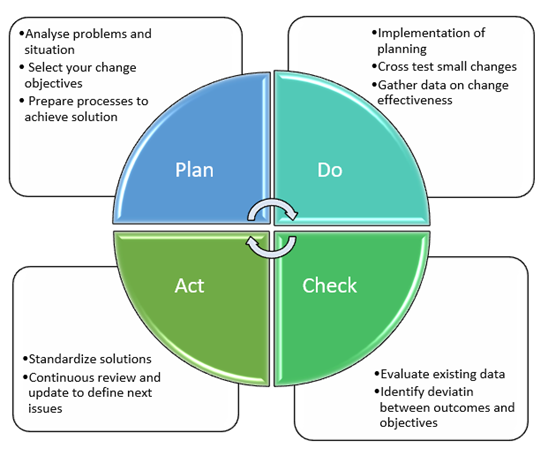
Benefits of aligning IT and business
Aligning IT and business results in countless benefits:
- Reduce IT expenses
- Increase collaboration
- Better customer experience
- Improve ROI by fine-tuning investments
- Speed up time-to-market
- Synchronize all units to become agile
- Upskill your industry and employee knowledge
- Achieve your strategy
- Make smarter decisions in every area: infrastructure design, application lifecycles, planning and budgeting, marketing and sales, outsourcing, staffing, partnerships, and vendors, etc.
All these benefits result in top customer experiences, boosting your bottom line.

(Source: comptia.org)
Achieving IT-business alignment: best practices
Talking about alignment and achieving it are two separate things. Achieving true IT-business alignment is difficult primarily because it’s cultural. Culture changes might seem easy—hang up value-based posters, encourage department meet-and-greets—but those efforts rarely succeed.
Instead, achieving alignment requires strategy. And that strategy should be an iterative process: define one change, put it in place, watch it perform, and decide whether to tweak it. Consider the Plan-Do-Check-Act cycle to implementing change.
To align IT and business, consider these best practices:
Change your thinking, change your doing. Most companies are siloed, so marketing experts rarely work with IT, and both teams rarely see how sales talks with customers. Instead, think of all your business units, including tech, in a continuous, strategic loop. Changing your thinking means teams begin to understand other teams, so they can function better: increasing efficiency, reducing risk.
View IT as an instrument for business transformation. If you’re asking how IT can support other business units like sales, product development, and marketing, you’re still following a siloed approach. Instead, add IT to those business units: each one is equally capable of transforming the business. Integrate teams to combine business units. Explore revenue streams that IT can directly impact.
Make the customer experience the #1 factor. Every single business unit, person, and the task should be working to improve the customer experience. Aligning everyone under common language and goals that directly support the customer makes it easier to break down traditional discipline silos. Sales talk directly to customers, of course, but so do marketers and product developers. Make sure your tech teams also focus directly on the customer.

Use a single language. Every industry and every company have its lingo. While business units understand other BUs and tech-minded personnel get other tech minds, separate languages tend to keep them separate. Help demystify what every team does: start by standardizing your company language across all teams.
Be equally transparent to all departments. Continuing the theme of unnecessary mysteries, executive and management decisions should be transparent (as much as possible). What are good investments the company is making? What investments panned out poorly? A good way to know if one or several teams don’t have this clarity is to see whether they agree with or understand a recent managerial or executive decision. If it seems like the CTO simply trusted his gut or your manager played favorites, that’s a big clue that you’re not being as transparent as your staff needs.
Rotate IT and business employees to encourage understanding. A simple in-house mentorship program supports IT and business employees in bridging the IT-business gap. Put a salesperson in with a dev team and sit as a help desk agent with the marketing team for a few weeks—the cross-cultural learning will result in better understanding that will close the gap. Those inter-discipline relationships also broaden thinking, resulting in innovation.
Promote a vibrant, inclusive culture. Company culture isn’t the single key to achieving alignment, but it’s one component. Stop holding sales-only happy hours or ordering late-night pizza parties for only the help desk. Instead, promote inter-department exchange formally and informally. Schedule conversational events and speaking series. Use company money to encourage cross-functional meetings. Do this on a 1:1 level, buying lunch or coffee when an IT person and a business professional go out together or offer extra budget dollars to do this on a team level.
Understand change in humans. Take some time to learn how humans accept change and then look at change management processes that might inform what works for people—and what doesn’t.
Create an alignment plan. Before embarking ad-hoc on your alignment journey, consider some frameworks for turning your alignment efforts into an actionable strategy:
The Zachman Framework shows how one complex idea can be translated to different people for different purposes.
Organizational Change Management (OCM) offers a way to re-organize your IT depending on your purpose—which, in our case, is to better align IT and business.
I hope the above discussion has emphasized the benefits of IT and business alignment for every aspect. Now it’s time to bring business leaders and IT teams together under a single platform so that organizations can fine-tune their applications to meet target audience needs. Still, now those are trapped under business problems and trying to find out the perfect IT solutions for tech challenges software services company InovarTech is ready to extend the hand of collaboration to help them. Reach out to us for the digital transformation and application development strategy and ensure your success in the global competitive market.
The current business world is competitive for every small-medium, or a large business, as their success hinges on tech-innovation and the latest software technology. Today, information technology is one of the most critical functions for enterprises, but the IT consulting industry is booming up by the hour. Before we delve into the reasons behind the demand, and the increasing number of businesses outsourcing their IT work, let’s find out what IT consulting is!
Strategic IT consulting services help organizations better understand emerging technologies, implement correct design principles, and take a strategic approach to adopt tools and methodologies. IT consultant helps the company to assess its potential tech strategies and align those strategies with company goals and business needs.
How IT adjusting business strategies
IT leaders play the central role in strategizing decision to align technology with business goals. Businesses are now adopting the IT-business alignment model to optimize business value on every IT-related investment, activity, service, or project. Furthermore, improve the alignment of strategic IT consulting targets to achieve business-related metrics. IT business alignment is the sole of business that helps to understand how software technology plays a central role in business effectiveness, how it impacts competitiveness as well as response to continuous market change. Lastly, it can be mentioned that shared leadership and higher accountability is the key to successful IT-business alignment strategy.

Why outsourcing IT consultancy services becomes necessary for business
As the business now becomes more technology-dependent, the need for high quality IT support has grown more than before. This need sometimes overwhelms many businesses with the complexities of handling their own IT support. Fortunately, the easiest way to solve this problem at the moment is to outsource strategic IT solutions from IT consulting service providers that are flexible, scalable, and convenient for business growth.
There are six artifacts behind IT outsourcing
Expertise at your fingertip
With rapid technology advancement, it becomes harder and difficult to stay on top of it. Here, Small businesses should utilize remote assistance from IT consulting specialists who offer design-led and sophisticated software solutions considering the business position. They are on hand to fix any issues and collaborate virtually to recommend the best virtual solution for any system—Round the clock.
Significant Financial Savings
The one of the major reasons to outsource your IT support is to result in substantial savings for your company. In-house IT technicians cost a high expense while businesses can save up to 40%* by outsourcing their IT tasks. In a large note, outsourcing IT support save on hiring and training internal IT staff as well as efficiently reduce administrative cost.
IT outsourcing is far more profitable for small and medium-sized businesses to enlist an external team to manage your requirements rather than bear the expense of the in-house team.

Shore up your cybersecurity
In today’s digitized business world, cybersecurity and sufficient data protection are paramount for business in all sizes. The situation becomes more difficult for regulatory changes without the additional burden of data security and malware threats. According to research, it has been noticed that small organizations face even greater cybersecurity risk than large organizations. The fact is every year, 60%* of small businesses are successfully hacked due to lack of security. Outsourcing security testing and monitoring allow businesses to enjoy full protection against any cyberattack, phishing attack without employing large force IT workers in such protection.
Manage Big Data Efficiently:
Now big data is the name of game as it is involving to improve customer relations, boost up sales and drum up more effective marketing strategies. But, sorting up all the data is not an easy task, a time constraint process. An outsourced IT consultant is here to save your day. They work to analyze your marketing and sales strategies by staking up your internal data from outside sources. IT consultants implement the right technology without wasting any time in staff training that often take a week or month.
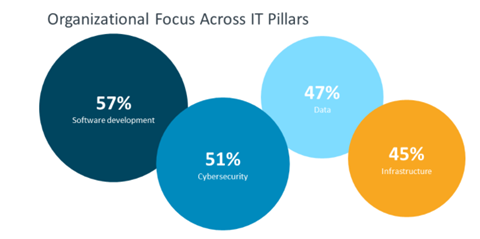
Improve remote work
Sun never sets on business that relies on global customer support. You cannot operate cyber threats or security attacks on the same 9-5 daily schedule because a technological issue can happen at any time of the day. Luckily, the IT consultant makes it easy by follow the Sun Model and improve global remote work support. They can handle any issues round the clock and support customer needs sitting across different worldwide locations follow this sun model. Even they also take care of other tasks like fixing bugs, installing software for specific applications, so there is no need to waste your precious time by doing these.
No Distractions
Puzzling over complex IT issues is time-consuming and makes employees away from serving excellent customer experience and growing business in the next level. By allowing the IT team of experts to fix complex problems ranging from networks to servers, other professionals can focus on really important aspects.
Strategic IT consultation and strategy services have a strong potential influence to make the team more productive, speed up business operations, and prompt new opportunities for the company. The business-IT alignment helps you to focus on the business goal, makes business investment reasonable, and support business innovation. It is now clear that a good business strategy is always backed with advanced technology. Hence, it is time to believe in the IT capabilities and take the initiatives to align the IT-business roadmap with strategic IT consulting services.
If you are stuck with any technical issues and looking for any IT consultation do not hesitate to contact us. Just fill the template and switch to a free trial. We would love to collaborate.
Reference:
* 4 great reasons to outsource your IT support, 3 POINTS Retrieved from: 3Points.com