Category: Change Management
Change management is probably one of the critical parts of the business, but nowadays, it plays the role of champion for every workplace by establishing an end goal, improving profitability, and decreasing risk factors. Experts also explain change management as one of the ITIL processes responsible for controlling the life cycle of IT Infrastructure. According to Gartner, 95% of organizations successfully achieve change management objectives with an effective change management strategy.
The main objective of this process is to enable changes to be made while ensuring a minimum disruption in IT services. While delivering IT services, support teams follow the ITIL change management process to manage changes. But nowadays, the process has changed with the advent of Cloud services.
Now the question is how one organization should manage the change management process in the cloud–
Now cloud technologies are firmly established as the norm of the organization. Not only that but also organizations are tying digital transformation strategies to explore a more cloud-first approach. Organizations become more focused on the cloud-first approach not because of cost savings but speed up the delivery of new product and services, in line with the ever-changing customer needs and market dynamics.
An organization needs to adopt fresh thinking and take a break from the traditional norms of Change management for managing these changes. Moving to the cloud does not mean we are immune from the incidents that stem from changes. This means practices that support cloud changes we should apply appropriately to enjoy the cloud benefits.
Let’s take a look at considerations of managing change in the cloud.
1. Cloud-first environment facilitate the fast change process
Agility is the first term when you think about Cloud environments that facilitating speed when it comes to change. You can spin up an environment with the requisite capacity and software you need for your solution without any delay. This means that changes can be performed using a few clicks and operations, taking minutes rather than days.
It required adequate planning for capacity upgrades for the IT-savvy environment. It is not true of cloud environments, where auto-scaling ensures capacity can be upgraded automatically, on-demand.
Organizations can use a variety of automation, integration, and deployment tools in Cloud environments that allow the organization to make small, frequent changes. It results in low business risk and introduces business value at an increased rate. These include solutions such as:
- Git
- Jenkins
- Chef
- Puppet
To understand and prepare infrastructure for required changes, the cloud-native approach reduces the necessary change management effort. Also, the automation featuring cloud change and high velocity means routing change through a centralized repository—for logging all changes for categorization, prioritization, and approval – it takes a back seat due to the constraint it could turn on.
2. Apply best tools and strategy to control change management in the cloud:
Tools and automation are not enough for performing change management in the cloud. Without any control, businesses can face several challenges like validation of change and approval process which reduces the ability of enterprises to scale Cloud computing services quickly based on business demand. Apart from that, identifying the right balance for standard approvals and managing the extra expenses of cloud-based subscriptions become a burden for many organizations.
Before implementing any changes always, ask yourself: “What could go wrong? What will the impact be on related systems?” This step reinforces caution and may even cause you to rethink the change and attempt another safer avenue if the risk level is too high. This is not the end; you must set few standards for verification of success and formulate a backout plan to reverse the change(s) if something goes awry. Change management leaders can also test the overall change process in a structured environment starting from development to production system. The whole environment comprises a set of layers so that adverse change effects can be recognized and resolved before they go prime time.
Here are some of the best change management practices that a Change Management Lead can carry out during the transition and control the overall process-
- Align change management with SDLC – We can customize The SDLC process in the cloud environment depending on release time and the number of tasks. The change activities need to be aligned rightly and integrated with the SDLC stages to ensure a successful transition.
- Detect company drivers for cloud computing – The change management lead can review the company’s business case comprising drivers for moving to the cloud platform. It helps to define value, assessment, and even focus change management activities on vital performance indicators.
- A clear understanding of the new governance structure – A change management lead is responsible to ensure that the IT organization is on the same page regarding the new governance structure and maintain a continuation within the whole continually follow the new processes without creating any shadow practices.
- Structure correct expectations with the cloud user community – A change management lead needs to structure and manage correct expectations with the cloud user community to sidestep any later dissatisfaction due to unmet expectations.

3. New solution development through enablement approach:
Agile and DevOps are now the mainstream of solution development in the cloud where change management needs to move from a control perspective to one of enablement. These new approaches are self-managed in nature. For example, they repel any attempts to impose bureaucratic control—a hallmark of change management. Bespoke approaches rely on the iterative and regular deployment of new features and modifications, which can be delivered through continuous integration, delivery, and deployment processes.
Cloud technologies can reduce much complexity in the planning and execution of changes due to automation and visibility provided by these technologies.
Adoption of the cloud means that change management should now be geared towards exploiting these capabilities, therefore focusing on the development of appropriate change models. Cloud-focused change models would consider:
- Technical aspects
- Compliance requirements (data privacy and information security controls)
- Product ownership
- Additional concerns
These models facilitate faster planning, approval, and automated execution of changes within the cloud environment. Change management also dependable on the risk factor of these models. Like-
- Low and medium risk models would be fully automated, including appropriate checks.
- Whereas high-risk/cost changes would be routed automatically to the relevant authority for review and approval.
4. Change authorities need to adjust
There is a couple of change authority which dependable on the type of changes. For example, if your change significant to high cost and risk, you need to go all the way to the board for approval, while a low-level change might just require the data center manager.
Change Advisory Board (CAB), a well-known authority in IT changes, became the de facto target for bureaucracy in change management where their decision-making process was not organized to support speed in delivery of business value through change.
Product and infrastructure teams must have greater autonomy in prioritizing what changes should be executed to facilitate speed in a cloud environment. The exercise of control is only applicable when the risk and expense go beyond the set threshold. If the team is within the limit and based on agreed models, freedom to make changes will be granted. Sometimes organizations prefer the authority of internal peer reviews on decision making for changes to code or environments rather than having a centralized external CAB. The giant MNCs like Google also prioritize the internal self-managed capability instead of reliance on external authority.
So, in a cloud environment, the visibility of change becomes the focus for higher-level change authorities, who are outside the product or infrastructure teams. Here are the few suggestions to authorize change management by tracking cloud monitoring dashboards:
- What changed
- Whether compliance requirements are met
- Metrics, especially those indicative of the velocity of changes such as the percentage of fully automated changes
Whenever a change causes an influential incident, the higher-level change authority comes to the central play. In this situation, automated change workflows help in root cause analysis and suggest appropriate corrective action as per the result. This macro-level change authority will also coordinate and integrate the teams who manage cloud environments, and the product development teams.
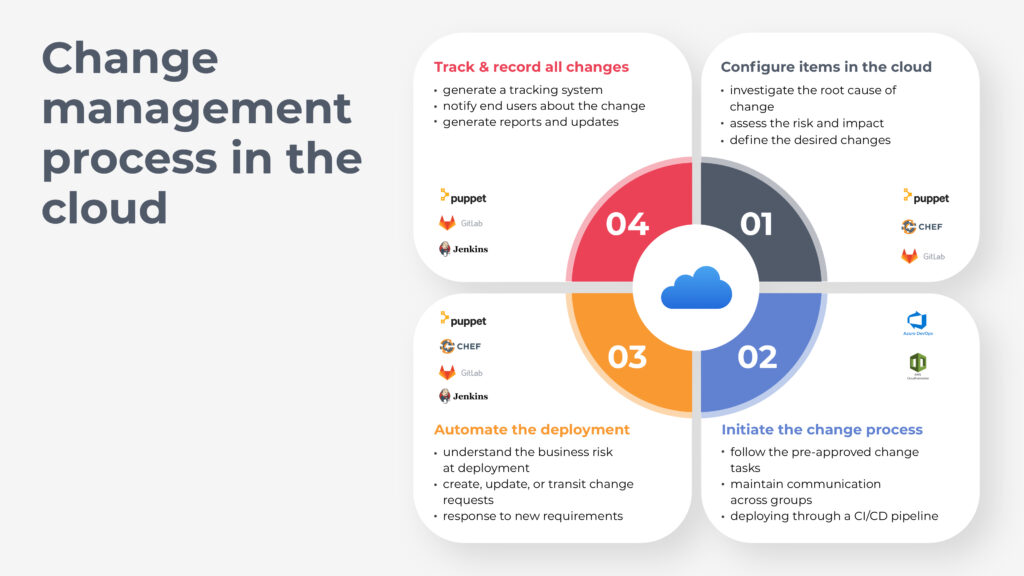
Change management process in the cloud:
Change management can be more complex in the cloud than on-premises but is not a lost cause. An organization can institute appropriate planning for the change management process to automate their services and incorporate iterative deployment models with the technologies like infrastructure as code. Apart from the technical aspects, organizations need to think about the coordination and communication of their staff to ensure everyone is on the same page. 38%* of employees who have experienced workplace transformation say that their employer communicated effectively about the changes. Some key steps will modify the existing change process with new methodologies.
a. Configure items in the cloud:
In a traditional IT environment where application updates and operating system patches are installed or deployed on a server, if an application suffers a fault, an engineer may be tasked to investigate the root cause, apply a fix, or deploy a new server. In the AWS cloud, one can use Auto Scaling groups to automate the whole process. It detects the failures automatically using pre-defined health checks and automatically replaced servers with the same configuration.
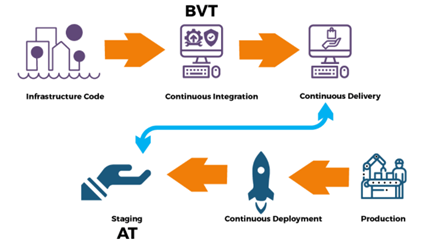
The cloud-based tools can undertake configuration changes and track the management approval process. The tools can be adapted to approve or decline the additional configuration or subscription changes. Chef is a configuration management tool for information technology (IT) professionals, like you. Chef enables web IT easily by providing first-class support for managing cloud infrastructure.
Some organizations prefer the open-source system management tool Puppet, where the team can build up a blueprint of infrastructure that’s already there, define the desired changes and results and finally create the means to achieve this result.
On the other hand, using GitLab’s OCM methodology change management lead develops an agile change plan, assesses the risk and impact against every change. This configuration process helps change management leads to prepare a risk assessment plan and implement action in case of any emergency.
b. Initiate the change process:
After configuring all the required changes, it is time to implement changes in the cloud-hosted platform. Retain flexibility is one of the vital aspects of change management practice. For example, in a cloud computing scenario (like auto-scaling, DNS update) first, you should follow the pre-approved change tasks to reduce the delay in the approval process while retaining flexibility in the change process. Organizations must maintain communication across the affected groups to succeed with cloud change management so that employees understand the expectations, benefits, and effects of releases. A controlled CI/CD pipeline standardizes points of communication between teams at the time of code creation, delivery, and deployment. The cloud team documents the right way to execute all changes to cloud-hosted applications by building a CI/CD pipeline with parameters around each step.
With AWS CloudFormation, organizations can apply DevOps and GitOps best practices using widely adopted processes such as starting with a git repository and deploying through a CI/CD pipeline.
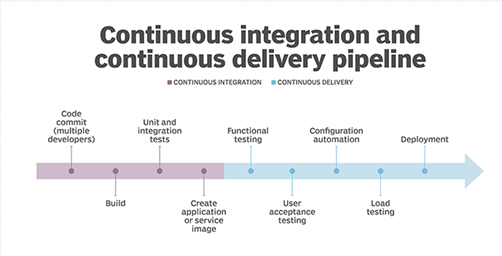
Now, organizations can quickly deliver results to their customers by using Azure App Service with a CI/CD pipeline to push each of their changes automatically to Azure App Service. Azure DevOps tools give you the best way to balance speed and security and quickly deliver code at scale.
c. Automate the deployment:
Another important consideration is understanding the business risk when deploying any changes in the cloud platform. Standards change requests which are within predefined rules, parameters, and cost limits can be automated easily. This step makes the change services more elastic, scalable and helps to retain customer benefit. Now you may be confused about which tool will be the best choice for you. To make it easier, here are a few options for you.
Jenkins is one of the fastest-growing open-source automation servers, provides hundreds of plugins to support building, deploying, and automating any changes in projects. The Jira Cloud plugin for Jenkins will automate your change management processes applying deployment tracking and deployment gating, which can be used separately or in combination within a single Jenkins pipeline. Using this tool, you can create, update, or transition change requests, perform risk assessments and trigger the approvals based on risk, impact, or affected service.
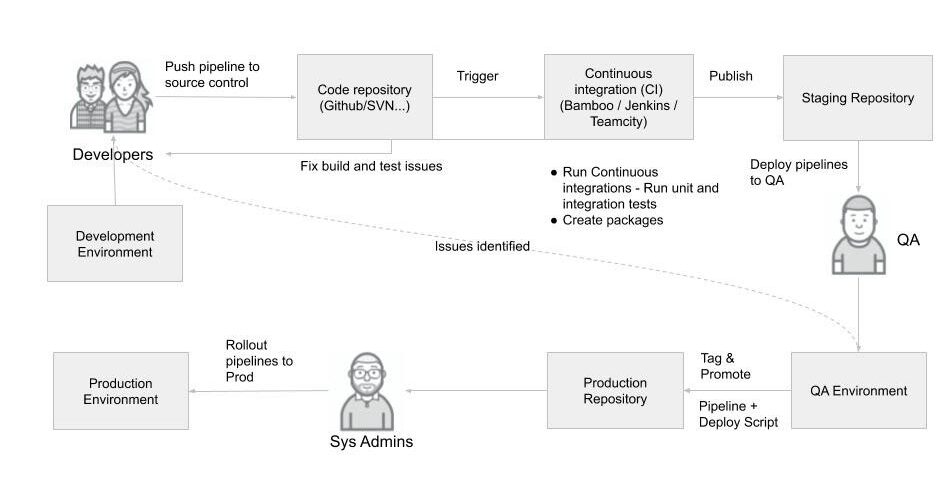
The combination of GitHub actions and Pulumi is now the most recommended choice for change management leads. The combination gives teams a hassle-free, automated solution for deployment of cloud applications and infrastructure to any cloud infrastructure, only using code and Git.
Puppet is impressive to developers for its ability to automate the remote management of many systems to ensure reproducibility. Puppet has been used by 42%** of businesses that use DevOps methodologies, followed closely by Chef with 37%. The tool gains popularity that other DevOps programs, as it does more than automate system administration. It changes the human workflow and enables developers and system administrators to work together. Programmers can write, test, and launch applications without waiting on Ops staff to deliver the resources needed. Puppet also ensures that each of those systems does not divert from a source of truth. An organization can be confident that all their systems have the same setup, and if other people try to modify them, Puppet will set them straight.
Chef system integration framework allows people to configure change items and automate the whole deployment process. Let us explain a scenario, suppose you have shifted your office into a different environment, and you wanted your system administrator to install, update and deploy software on hundreds of systems overnight. If your system engineer does this task manually, then there are chances of human errors, and maybe some software does not work accurately. At this stage, Chef- a powerful automated will help you transfer infrastructure into code. The tool automated the application configuration, deployment, and management throughout the network, even if we are operating it on cloud or hybrid. Chef also helps to speed the application deployment. Developers consider it as a great tool for accelerating software delivery, speed up software development and refer to how quickly the software can change in response to new requirements or conditions.
d. Track and record all changes.
The final step is generating a tracking system that can track and record all changes made in Cloud including the ability to generate reports for tracking and reviewing trends for further action. Hence, you can maintain a track record and get updates using the below options.
For example, GitLab’s OCM methodology helps to analyze team members’ engagement and communicate the changes to track results.
Using Jenkins, one can notify stakeholders or end-users of changes in real-time, via email, Slack, or any other medium. The tool also updates a change request when implementation is complete, including whether it was successful. Change management lead can also monitor the entire system and track their desired result using the open-source system puppet.
Wrap up thoughts!
The best way to sum up how the cloud affects IT service delivery is that it changes everything—including, of course, how we manage change. Implementing Change Management in Cloud using processes and tools can reduce service interruptions especially those related to Configuration Management. May be organization can face some common difficulties in implementing change management in the cloud platform. But we hope the above process and tools will help them to confront challenges and ensure change management success.
If you are still not sure how to implement the change process in your cloud infrastructure feel reach out to us — we would love to collaborate!
Reference:
* Smarp.com “Trust in the Workplace: Why It Is so Important Today and How to Build It” Retrieved from: https://blog.smarp.com/trust-in-the-workplace-why-it-is-so-important-today-and-how-to-build-it#:~:text=Employers%20should%20partner%20with%20their%20employees%20on%20change.&text=Still%2C%20only%2038%25%20of%20employees,changes%20their%20organization%20would%20face. On Jan 23, 2020,
** What is Puppet? And why should you consider it for your cloud and servers? Retrieved from:https://www.hpe.com/us/en/insights/articles/what-is-puppet-and-why-should-you-consider-it-for-your-cloud-and-servers-1711.html#:~:text=Puppet%20is%20used%20by%2042,multiple%20application%20servers%20at%20once. On May 10, 2020