Author: Sobha Rani
Creative Writer and Blogger at Inovar.
An enthusiastic learner, Focuses on promoting business growth with proven digital strategic writing.
The need to automate workflows and integrate data across applications is essential for organizations’ high productivity. Microsoft PowerApps allows businesses to seamlessly build apps and eliminate manual tasks with automation. PowerApps pre-built templates enable build custom apps, importing data into apps from various data sources, and sharing the app across the organization.
How PowerApps transform day-to-day operations?
Sales Appointment Management – enhances workforce collaboration, and access to sales information, and analyzes customer requirements for future engagements.
Product Orders Management – efficient management of product orders, approvals, and rejections.
Leave Management – streamlines day-to-day management of PTO (Paid Time Off) and attendance.
What does PowerApps offer?
Easy to use tool for Business Users to create and connect apps to both cloud and corporate APIs that can be easily shared amongst others within the organization.
Easily build Web and Mobile Apps for your business that integrates Single Sign-On (SSO) to corporate data and services
Complete security access management using any existing corporate API with Azure Active Directory integration.
Rapid creation of Apps using CRUD APIs for many popular, third-party services in the cloud, as well as on-premises services
Full capabilities of Azure App Service – Can host as many Web, Mobile, Logic, and API Apps as your business needs within the fully managed App Service Environment.
PowerApps use cases
1. Event management app that helps end-to-end management of marketing events.
2. Product information repository to help share access to stakeholders.
3. Field service management is a dynamic app that is featured to address specific organizational needs according to service or product.
4. Global contact management and internal communications platform for effective communications.
5. Tracking financial needs through express management, invoice processing, payments tracking, and financial reports.
6. Optimising operational efficiency with customer/employee self-service portals, partner portals, and supply-chain management apps.
Benefits
1. Automates mundane business processes & manages technology debts.
2. High integration of data across 200+ data sources.
3. Boosts productivity, and efficiency, and enables greater flexibility.
4. Ensures security & allows administering data policies, user control options, and permissions.
5. Do more with the budget, time, and resource constraints.
How we can help!
Inovar-Tech works with clients across industries like Manufacturing, Insurance, Healthcare, Telecom, Retail, Education, and State Governments.
We develop solutions for businesses to address their problems with Data Migration, Process optimization, Automation, Analytics, PowerApps, SharePoint portals, etc.
Talk to us to know more about our use cases and the solutions we provide!
Microsoft adds yet another powerful feature to the low-code/no-code PowerApps. An AI-powered Express Design that can convert any uploaded PDF, PPT, Figma files, hand-written sketches, or screenshots into a working app. Industry-leading AI is built into Express Design that allows seamlessly scanning inputs to produce working apps that can connect to various data sources.
How Express Design works?
1. Upload any files like PDF, take a pic of a hand-written note, a UI screenshot from another app, etc.
2. Power Apps’ inbuilt AI engine trained to recognize common application elements will automatically detect the upload and start generating a working app along with data schema in MS Dataverse
3. Edit this AI-generated app to suit your needs and add more elements
4. Next, integrate with databases like SAP, HubSpot, Salesforce, SQL, etc.
5. Customize the app further with your desired colors, user interface, etc.
Industry-wide use cases
1. Legacy data in various electronic formats which are lying in outdated libraries across many organizations
2. Conference room brain-storm sessions to startup ideas
3. Business function-specific requirements that need to be automated
4. Integration with Figma which enables using the same design with PowerApps Figma UI Kit
5. Interactive educational apps that can be used across a university
Benefits of Express Design in PowerApps
Being true low-code tool PowerApps’ addition of Express Design takes the low-code methodology a step further by enhancing the ease of creating business apps.
This flexibility and ease of creation give organizations the ability to democratize app creation for a specific need by a specific function/department without having to entirely depend on IT.
It also drives organizations to create individual and organizational governance policies along with encouraging innovation by design where ideas are converted, preserved, and shared across the organization fueling growth.
How we can help!
Inovar-Tech works with clients across industries like Manufacturing, Insurance, Healthcare, Telecom, Retail, Education, and State Governments.
We develop solutions for businesses to address their problems with Data Migration, Process optimization, Automation, Analytics, PowerApps, SharePoint portals, etc.
Talk to us to know more about our use cases and the solutions we provide!
In recent times, there has been a great evolution in the field of software testing. New technologies have brought in the latest updates in the software development lifecycle.
Independent Software Vendors (ISVs) of all sizes have been adapting to the continuous changes and demands of the customers. There is always competition in delivering a superior product to stay relevant to the market.
Software testing is an important phase of the development lifecycle. End-to-end testing is the key driver that helps organizations build customer loyalty, and brand visibility, and boost profits.
Top challenges faced by ISVs in software testing
- Flexibility in keeping up with the business’s changing requirements.
- Rush to release products to market to keep up with the competition.
- Poor product quality due to an unsupported testing process.
- ISVs especially start-ups need to redefine their product strategy.
- Finding ways to recruit and retain talent.
Adoption of a continuous software testing process in line with the competitive demands helps deliver high-quality applications and products.
Benefits of software testing
- Improved time to market: by testing software during the early phase of the development lifecycle, the quality of the development improves.
- Improved quality through more automated tests: The quality of the application software is improved by performing continuous tests and verifying each component during the development phase.
- Continuous testing: due to continuous testing during every phase of the software development life cycle (SDLC), the risks are lowered as they are recognized and addressed earlier in the process ensuring the quality of work.
Major trends in software testing, a few are discussed below:
User Acceptance Testing (UAT) – UAT is an important test that is performed in the final phase, to test whether the software is functioning as per the requirements.
Regression Testing – this is an effective test that must be implemented especially when there is a continuous change in the customer requirements that are dictated to ISVs.
Automation Testing –test automation helps speed up the testing process and ensures faster time to market.
Performance Testing –high-performing digital mobile and web apps, that experience varying loads, are bound to deliver a great customer experience.
Selenium Testing – this is the common test automation tool used for faster releases that author functional tests without the necessity for the tester to have the knowledge of the test scripting language. This tool majorly helps in optimizing the testing costs, generating quicker ROI.
Would you like to know more about our experience in software testing? Contact us and we will get back to you quickly.
Over the past few decades, there is a remarkable change in our lifestyle, like our mode of transportation, our means of communication, our trading, etc. Similarly, digital tools and platforms that have become an integral part of human life too, have seen a rapid transformation. Thanks to the revolution in digital solutions through user-friendly interfaces. User Experience (UX) Design is a key factor that determines such an application’s efficiency and usability.
Why is UX Important in Digital Industry:
Building a digital presence is very important for any organization. Organizations mainly depend on appealing content, attractive interfaces, and competitive market strategy in promoting their products that are often backed with great user experience design. The benefits of UX design for organizations with the help of key improvement areas are:
UX Metrics and Key Performance Index (KPI)
UX metrics help determine how the users are interacting with the product, user engagement, satisfaction levels, site traffic, and loyalty. Due to their subjective nature, these metrics are not easily measurable and can be tracked through a campaign.
An organization’s success can be enhanced by taking the necessary steps to improve the key performance index or KPIs. Some of these include task efficiency, error frequency, task completion rates, learnability, average order per value, and revenue per user.
Saves Development Cost
Continuous engagement and frequent customer feedback right from the requirements gathering phase, through the product development life cycle are essential for a project’s success. Statistics prove that fixing issues late in the development cycle of a product is nearly 10 times the cost of fixing them early in the requirements gathering phase. Developers spend 40-50% of their time doing avoidable rework and it can be reduced by 33-50% with early user inputs, according to studies cited by IEEE.
Product Success
The key to a product’s success is measured by the ease of understanding the product, usability, and how well it addresses the problems for which it is designed. A prototype with early feedback from the end-user helps make the design of the product accurate. Unfortunately, at times, project leads progress impulsively toward building products without early analysis. Close to 80% of marketing teams say the aim of a customer experience strategy is to improve retention through a good user experience.
Training and Support Costs
Every organization needs to have a support system to continue the best customer engagement service. Operational costs are low if we have a high-quality UX design. This in turn saves time for the customer who can spend that quality time more on engaging with the product and getting even more addicted to it. Customer support teams can focus on other important challenges than on these trivial issues.
How is UX Implemented in Products:
Creating better products by implementing the best UX Design practices should be the approach of any designer. The organizations should focus on a collaborative and data-driven approach that is Discovery, Design, and Development.
Discovery
The product requirements and business challenges are initially communicated by the organization’s leadership team to set the product direction and explore through research. Review the requirement documents by collecting information through conducting interviews of the users to know their habits, historical data, and goals. The identified opportunities to provide a solution to the problems are documented through this analysis.
Design
All the problems identified, and the path set in the initial discovery phase is first brainstormed through drawing workflow charts, making prototypes, reviewing, and modifying them. Once the low-fidelity prototypes are built they are sent for an expert’s review, and the design results of the program are shared. These low-fidelity prototypes that are approved are then used as a model to design the high-fidelity models that are further reviewed and modified.
The prototypes that are designed are tested by the targeted users to find out usability issues and the interactive results scheme is recorded. The received results of the program according to the user demands enable designers to build a visual interface that includes the style, layout, and key interface design text. The visual interface is reviewed by the designer and the program is determined.
The designers then enter the code cutting process where they cut pages, generate HTML codes, optimize the visual interface, and then review the UI standards. Feedback is collected from the users, bugs are fixed, and the whole process is optimized. All the prototypes that are tested and addressed for usability issues are now pushed into the final phase of development.
Development
Release tracking by collecting the user data and detecting each feedback channel that helps data screening out of the test report from the user and then publish it. All the final prototypes that are pushed into the final stage are now developed with confidence.
How can UX Design help any organization:
UX design clearly improves revenues, customer retention, customer satisfaction, and customer loyalty. UX designers introduce positive, quantifiable, and qualitative changes to products and services. 89% of customers prefer to drop the product if it doesn’t have a good customer experience. So, organizations should consider heavy investment in providing the best user experience. 70% of new projects fail for not meeting user acceptance testing. Thorough research can help an organization provide various solutions and keep itself ahead in the marketplace.
While most of these benefits can be measured and tracked through metrics for future enhancements, there are other tangible benefits like giving opportunities for developers to innovate new designs or solutions. It also provides a deeper understanding of users and their needs. An organization’s success to retain customers through new innovations and great customer experience helps in establishing the brand value which in turn helps add to the ROI (return on investment). Inovar’s user interface methodologies help in bringing ideas to reality by embracing new technologies and building creative user interface designs. Reach out to us to talk more.
Serverless Computing
Serverless computing is a cloud computing architecture model in which the cloud service provider allocates hardware resources on a need basis. The cloud service providers own the physical server installation setup, management, and maintenance. The service provider allocates server resources only during execution and is free during idle time or when the application is not in use. The end-users or the customers pay for what they use to these service providers. The end-users using these server services need not worry about the backend infrastructure capacity or maintenance.
Serverless Computing offerings
There are several reasons to adopt Serverless computing over the conventional cloud-based or server-centric data centers or cloud computing. Serverless computing architecture is flexible and economical. It offers greater scalability and a short turn-around time to release. Organizations save cost and time in planning infrastructure space, purchasing hardware, installation, and maintenance of servers.
Advantages of Serverless Computing
No server management
Since the vendor manages the physical server’s planning, installation, organizations, or developers need not worry about the physical server’s maintenance or DevOps. The labor and logistic costs are saved, and the organizations can re-invest them in opportunities that are productive or areas that give returns.
Scalability
Serverless computing can scale automatically as per demand or usage increases. If a function needs to be run in multiple instances, the service provider’s servers will start, run, and end them as they are needed, using the concept of containers.
Pay-as-you-go
Code only runs when backend functions are needed by the serverless application, and the code automatically scales up as needed. There are server services that can track finer, and smaller details or timings of the server used and provide better and more accurate expenses. This results in heavy savings compared to the conventional server system where organizations must bear operational expenses of servers irrespective of their usage.
Performance for continuously running code
If an application is using code regularly, then the performance will be the same on a serverless environment compared to a traditional server environment, irrespective of the number of instances being run in parallel. If the code is continuously running it might need a short cycle to start called the “warm start”.
Reduced latency
Since the code and application are hosted on an origin server, the code can be run from anywhere and very close to the origin server, thus decreasing the latency.
Faster deployment and easy updates
In a serverless environment, since the code is maintained in the cloud, developers can quickly and easily update their code to develop and release newer versions of the application. Developers can choose to upload the code either one function at a time or all at once because the application is typically a collection of functions provisioned by the service provider.
This helps in applying and releasing the patches or updates with bug fixes or new features quite fast.
Disadvantages of serverless computing
Security concerns
“Multitenancy” – means sharing the same infrastructure with multiple and independent end-users like sharing HW resources in serverless computing. So, in a serverless environment, during the sharing of resources across different end-users, if the multi-tenant servers are not configured properly, it can result in potential security breaches and data theft or misuse. But if configured and maintained correctly, through proper vetting it can reap benefits.
Costly for long-running processes
If the applications are designed to run for long durations, then sometimes the cost using serverless compute, may overwhelm compared to using traditional server services. So, the benefits of serverless computing would be trimmed to applications meant to run for short durations.
Challenges in testing and debugging
It is challenging to simulate a serverless environment to experience how the code will execute once deployed. And with no access to the backend processes or the application is broken into smaller functions, sometimes developers may find it hard to test or debug the issues.
Performance degrades for irregular runs
There may be cases where the serverless code may not be constantly running in which case, to boot up and start the code, might take considerable time, and impact the performance. This is called a “cold start”.
Single vendor dependency
Cloud service provider selection should be depending on the more open and generic APIs that the features and workflows offer, giving us an option for easy switching to other vendors if need be. Sticking to one serverless cloud service provider can often be risky for unforeseen circumstances.
When do you need a serverless architecture?
Serverless architecture is most preferred for developers if:
1. They want to reduce their go-to-market time.
2. Build lightweight and flexible applications.
3. Apps need to be scalable or updated frequently and quickly.
4. Apps have inconsistent usage, peak periods, or traffic.
5. App functions need to be closer to the end-user to reduce latency.
When should you avoid using a serverless architecture?
Large applications running for longer durations or having consistent and predictable workloads may better be benefitted from a traditional server compared to a serverless architecture both in terms of cost and architecture.
Inovar implements Serverless Cloud Computing
Achieving business goals with a collaborative approach and tailoring the use of apt cloud computing technology infrastructure is very important.
We provided many of our customers with better infrastructure, ensured effortless and uninterrupted operations. We delivered all the features that would help find information for the SMEs and enable them with the right guidance. For many of our clients, we have digitalized the entire process with end-to-end workflow applications. Inovar helped a few clients to deploy a hybrid cloud solution for data security and access control and boosted processes with serverless engines.
We ensured that the client’s services are met and addressed to the business needs with improved user experience and substantial cost savings. If you are looking for services with the best-in-class infrastructure and leaders who ensure strategy lives for ages, reach out to us.
SharePoint is a collaboration platform, where we can build tools that can be used for the organization. We can store content in this environment. SharePoint environment helps in hosting office documentation, web content, work processes, and searching. All these are integrated, available, and accessible through any browser.
Collaborating, connecting, and organizing content on the intranet is what SharePoint Hub sites are. With the help of these Hub Sites, site associations can be changed easily so that the structure of the internet can reflect the structure of the organization. Hub’s roll-up content like news, events, etc., from across the Hub, push down a level of consistency in theming, navigations, permissions, and they can help enforce business processes across the Hub.
How are Hub Sites Centralized?
A Hub Site is a central site in SharePoint that helps navigate and manage all the sites connected to it easily. This Hub Site can be either a Team Site or a Communication Site that is created or registered as a Hub Site. It serves as the umbrella connecting everything to it.
Hub Sites can be used in different businesses like:
Small Businesses – Hub Sites are used to organize and link to different department sites.
Large Businesses – Hub Sites are in multiples that are linked to the main intranet page connecting different departments.
Project Management – Single department Hub Site is created where individual sites are tied to the main Hub.
Features of Hub Sites
Common Navigation – The navigation bar is shared across all the sites in the Hub Site.
News Roll-up – The news from all the connected sites can be collected and rolled up to the News Web Part.
Search – The search bar allows to search among all the sites connected to the Hub Site.
Common Theme – The same theme is shared across all the sites that are connected to the Hub Site.
Content roll-up – The highlighted content Web Part can display content from all the connected sites.
Benefits of a Centralized Hub
1.Having SharePoint Online as a centralized hub helps to access any information in seconds thereby improving productivity.
2.Fetching any information through the portal is enabled with a cognitive search engine that navigates swiftly accessing the documents.
3.Centralized data helps any new hires to understand the organization better as they are accessible to all the articles and documents.
4.Having a Centralized Hub enables user engagement with all the available data and helps users get connected, making them happy, and be more productive.
5.Centralized Hub creates a digital experience for the end-users by integrating all the emails, the status of the IT tickets, leave updates, business news, etc., in one place.
6.The Centralized Hub helps activities, information, and dashboards accessible to users connected from any location. This brings unity in teams and helps them stay connected with all the updates regardless of their location.
7.It helps in improving company branding automatically by tying one organization’s site to another Hub Site.
8.This globally recognized solution enables the best employee experience improving productivity by staying updated and connected irrespective of their location.
Inovar helps develop your Centralized Hub
Inovar delivers featured digital solutions made possible with the best consulting evangelists who identify and integrate all the software initiatives using emerging technologies. By identifying your business needs and addressing all the present-day challenges we at Inovar integrate SharePoint Online into your organization. For more details and a free consultation check out our SharePoint projects here.
In this era of Digital transformation, industries have enhanced their attempt to optimize business processes excelling through Microsoft Power Automate. Many companies are on a spree to trigger platforms like Microsoft Power Automate, Power BI, Power Apps, Power Virtual Bot, SharePoint, Microsoft Teams, and many more. Among which Power Automate is a tech-stack promising platform that boosts productivity and improves business process efficiency by saving time and cost.
The main backbone of any organization is the business processing unit. With the help of business process automation (BPA), companies achieve at the time spent in manual processing, any human errors made, and inefficiency of systems. Statistical analysis proves that with the help of BPA the markets are ballooning at a rapid increase of 10% every year.
What is Microsoft Power Automate?
Microsoft Power Automate formerly known as Microsoft Power Flow is a cloud-based service also known as a low-code or no-code automation tool, built specifically for workflow and process automation. It includes powerful Robotic Process Automation (RPA), called UI Flows, that allows quick and easy automation instead of time-consuming manual processes.
Companies leverage their platform by seamlessly using the Microsoft office 365 services
- To increase their productivity
- Reduce operational costs, and
- Enhance business process efficiency
Ways organizations can use Power Automate
- Create your own workflow
- Automation recurring, frequent, and routine tasks
- Automate legacy of business processes
- Automate cloud applications and databases
- Design logics for Power Apps
- Automate the central business workflow
Benefits of Power Automate in improving Business Process Efficiency
BPA can significantly alleviate many pain points that organizations are facing today. Implementing and installing the right flows can result in achieving key benefits like reduced workload, operational cost, and human errors while increasing compliance and reliability with optimized performance.
1. BPA significantly balloons the productivity of the business process with varied types of workflow automation like Process flow, Desktop flow, Cloud flow according to their need.
2. All the flows can be connected to the process across Microsoft applications like SharePoint, Business Central, Outlook, Facebook, Twitter, etc. These flows well align with the primary aim of Microsoft Teams where the tools make the process more efficient and easily accessible.
3. Power Automate helps create calendars, manage tasks and time, directly from their emails or Teams chats.
4. Process flows are data-centric with many sources applied for numerous purposes. As data collection is time-consuming and missed data may render errors the process automate helps recover this flaw whenever it is triggered.
5. With Power Flow Automate templates, time can be saved by abrogating manual tasks increasing efficiency. While editing these templates or an original process flow, it creates dynamic content options, catches, and identifies errors with the flow checker, and points to the exact need for attention.
Need of Power Automate in different industries
Power Automate has a significant impact on almost every business sector where flows play a vital role. BPA brought revolutionary changes in many sectors like the Healthcare industry, Manufacturing industry, Retail industry, Finance industry, etc. Significantly digital transformation in industries has witnessed adoption to modern technologies including, cloud, AI, IoT, and RPA.
Just like Inovar helped one of the giant US healthcare organizations to manage their COVID 19 registration through an online application. The applied analytics makes the process smooth with Bots and SharePoint, thereby helping staff to access and manage bulk patient information in just one click.
Similarly, the Financial Services and Banking institutions have rapidly adopted business process management automation solutions. With Microsoft Power Automate, the Financial Service sectors can automate loan processing, account opening, customer data management, and details of staff. The manufacturing and retail industry also implements a similar process as the healthcare and finance sectors.
As service consultants, we understand that the automation of industries varies, and every business has its own business goals and capabilities. Hence, keeping them in mind we build solutions that help improve businesses efficiency with Microsoft Power Platform. Discover more about Power Automate with Inovar.
Change management is probably one of the critical parts of the business, but nowadays, it plays the role of champion for every workplace by establishing an end goal, improving profitability, and decreasing risk factors. Experts also explain change management as one of the ITIL processes responsible for controlling the life cycle of IT Infrastructure. According to Gartner, 95% of organizations successfully achieve change management objectives with an effective change management strategy.
The main objective of this process is to enable changes to be made while ensuring a minimum disruption in IT services. While delivering IT services, support teams follow the ITIL change management process to manage changes. But nowadays, the process has changed with the advent of Cloud services.
Now the question is how one organization should manage the change management process in the cloud–
Now cloud technologies are firmly established as the norm of the organization. Not only that but also organizations are tying digital transformation strategies to explore a more cloud-first approach. Organizations become more focused on the cloud-first approach not because of cost savings but speed up the delivery of new product and services, in line with the ever-changing customer needs and market dynamics.
An organization needs to adopt fresh thinking and take a break from the traditional norms of Change management for managing these changes. Moving to the cloud does not mean we are immune from the incidents that stem from changes. This means practices that support cloud changes we should apply appropriately to enjoy the cloud benefits.
Let’s take a look at considerations of managing change in the cloud.
1. Cloud-first environment facilitate the fast change process
Agility is the first term when you think about Cloud environments that facilitating speed when it comes to change. You can spin up an environment with the requisite capacity and software you need for your solution without any delay. This means that changes can be performed using a few clicks and operations, taking minutes rather than days.
It required adequate planning for capacity upgrades for the IT-savvy environment. It is not true of cloud environments, where auto-scaling ensures capacity can be upgraded automatically, on-demand.
Organizations can use a variety of automation, integration, and deployment tools in Cloud environments that allow the organization to make small, frequent changes. It results in low business risk and introduces business value at an increased rate. These include solutions such as:
- Git
- Jenkins
- Chef
- Puppet
To understand and prepare infrastructure for required changes, the cloud-native approach reduces the necessary change management effort. Also, the automation featuring cloud change and high velocity means routing change through a centralized repository—for logging all changes for categorization, prioritization, and approval – it takes a back seat due to the constraint it could turn on.
2. Apply best tools and strategy to control change management in the cloud:
Tools and automation are not enough for performing change management in the cloud. Without any control, businesses can face several challenges like validation of change and approval process which reduces the ability of enterprises to scale Cloud computing services quickly based on business demand. Apart from that, identifying the right balance for standard approvals and managing the extra expenses of cloud-based subscriptions become a burden for many organizations.
Before implementing any changes always, ask yourself: “What could go wrong? What will the impact be on related systems?” This step reinforces caution and may even cause you to rethink the change and attempt another safer avenue if the risk level is too high. This is not the end; you must set few standards for verification of success and formulate a backout plan to reverse the change(s) if something goes awry. Change management leaders can also test the overall change process in a structured environment starting from development to production system. The whole environment comprises a set of layers so that adverse change effects can be recognized and resolved before they go prime time.
Here are some of the best change management practices that a Change Management Lead can carry out during the transition and control the overall process-
- Align change management with SDLC – We can customize The SDLC process in the cloud environment depending on release time and the number of tasks. The change activities need to be aligned rightly and integrated with the SDLC stages to ensure a successful transition.
- Detect company drivers for cloud computing – The change management lead can review the company’s business case comprising drivers for moving to the cloud platform. It helps to define value, assessment, and even focus change management activities on vital performance indicators.
- A clear understanding of the new governance structure – A change management lead is responsible to ensure that the IT organization is on the same page regarding the new governance structure and maintain a continuation within the whole continually follow the new processes without creating any shadow practices.
- Structure correct expectations with the cloud user community – A change management lead needs to structure and manage correct expectations with the cloud user community to sidestep any later dissatisfaction due to unmet expectations.

3. New solution development through enablement approach:
Agile and DevOps are now the mainstream of solution development in the cloud where change management needs to move from a control perspective to one of enablement. These new approaches are self-managed in nature. For example, they repel any attempts to impose bureaucratic control—a hallmark of change management. Bespoke approaches rely on the iterative and regular deployment of new features and modifications, which can be delivered through continuous integration, delivery, and deployment processes.
Cloud technologies can reduce much complexity in the planning and execution of changes due to automation and visibility provided by these technologies.
Adoption of the cloud means that change management should now be geared towards exploiting these capabilities, therefore focusing on the development of appropriate change models. Cloud-focused change models would consider:
- Technical aspects
- Compliance requirements (data privacy and information security controls)
- Product ownership
- Additional concerns
These models facilitate faster planning, approval, and automated execution of changes within the cloud environment. Change management also dependable on the risk factor of these models. Like-
- Low and medium risk models would be fully automated, including appropriate checks.
- Whereas high-risk/cost changes would be routed automatically to the relevant authority for review and approval.
4. Change authorities need to adjust
There is a couple of change authority which dependable on the type of changes. For example, if your change significant to high cost and risk, you need to go all the way to the board for approval, while a low-level change might just require the data center manager.
Change Advisory Board (CAB), a well-known authority in IT changes, became the de facto target for bureaucracy in change management where their decision-making process was not organized to support speed in delivery of business value through change.
Product and infrastructure teams must have greater autonomy in prioritizing what changes should be executed to facilitate speed in a cloud environment. The exercise of control is only applicable when the risk and expense go beyond the set threshold. If the team is within the limit and based on agreed models, freedom to make changes will be granted. Sometimes organizations prefer the authority of internal peer reviews on decision making for changes to code or environments rather than having a centralized external CAB. The giant MNCs like Google also prioritize the internal self-managed capability instead of reliance on external authority.
So, in a cloud environment, the visibility of change becomes the focus for higher-level change authorities, who are outside the product or infrastructure teams. Here are the few suggestions to authorize change management by tracking cloud monitoring dashboards:
- What changed
- Whether compliance requirements are met
- Metrics, especially those indicative of the velocity of changes such as the percentage of fully automated changes
Whenever a change causes an influential incident, the higher-level change authority comes to the central play. In this situation, automated change workflows help in root cause analysis and suggest appropriate corrective action as per the result. This macro-level change authority will also coordinate and integrate the teams who manage cloud environments, and the product development teams.
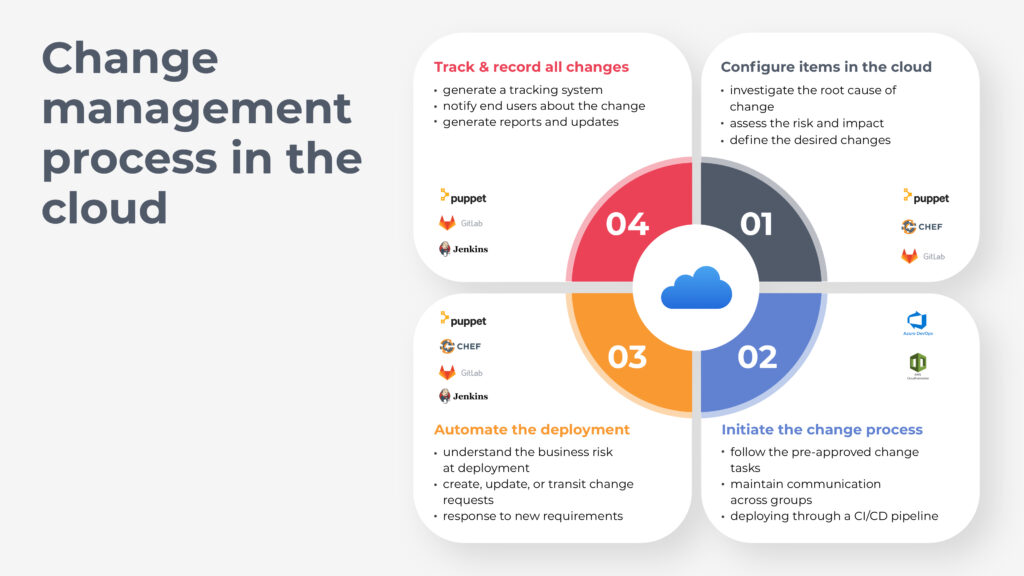
Change management process in the cloud:
Change management can be more complex in the cloud than on-premises but is not a lost cause. An organization can institute appropriate planning for the change management process to automate their services and incorporate iterative deployment models with the technologies like infrastructure as code. Apart from the technical aspects, organizations need to think about the coordination and communication of their staff to ensure everyone is on the same page. 38%* of employees who have experienced workplace transformation say that their employer communicated effectively about the changes. Some key steps will modify the existing change process with new methodologies.
a. Configure items in the cloud:
In a traditional IT environment where application updates and operating system patches are installed or deployed on a server, if an application suffers a fault, an engineer may be tasked to investigate the root cause, apply a fix, or deploy a new server. In the AWS cloud, one can use Auto Scaling groups to automate the whole process. It detects the failures automatically using pre-defined health checks and automatically replaced servers with the same configuration.
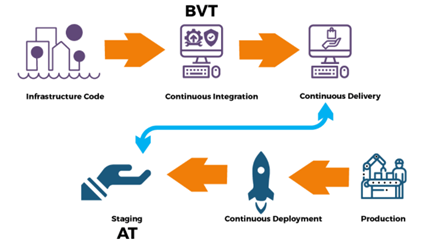
The cloud-based tools can undertake configuration changes and track the management approval process. The tools can be adapted to approve or decline the additional configuration or subscription changes. Chef is a configuration management tool for information technology (IT) professionals, like you. Chef enables web IT easily by providing first-class support for managing cloud infrastructure.
Some organizations prefer the open-source system management tool Puppet, where the team can build up a blueprint of infrastructure that’s already there, define the desired changes and results and finally create the means to achieve this result.
On the other hand, using GitLab’s OCM methodology change management lead develops an agile change plan, assesses the risk and impact against every change. This configuration process helps change management leads to prepare a risk assessment plan and implement action in case of any emergency.
b. Initiate the change process:
After configuring all the required changes, it is time to implement changes in the cloud-hosted platform. Retain flexibility is one of the vital aspects of change management practice. For example, in a cloud computing scenario (like auto-scaling, DNS update) first, you should follow the pre-approved change tasks to reduce the delay in the approval process while retaining flexibility in the change process. Organizations must maintain communication across the affected groups to succeed with cloud change management so that employees understand the expectations, benefits, and effects of releases. A controlled CI/CD pipeline standardizes points of communication between teams at the time of code creation, delivery, and deployment. The cloud team documents the right way to execute all changes to cloud-hosted applications by building a CI/CD pipeline with parameters around each step.
With AWS CloudFormation, organizations can apply DevOps and GitOps best practices using widely adopted processes such as starting with a git repository and deploying through a CI/CD pipeline.
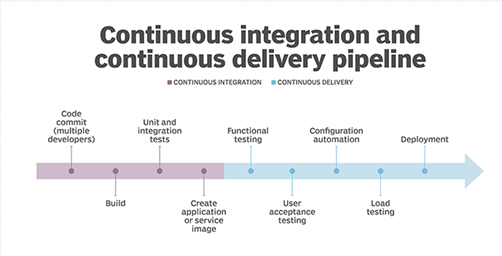
Now, organizations can quickly deliver results to their customers by using Azure App Service with a CI/CD pipeline to push each of their changes automatically to Azure App Service. Azure DevOps tools give you the best way to balance speed and security and quickly deliver code at scale.
c. Automate the deployment:
Another important consideration is understanding the business risk when deploying any changes in the cloud platform. Standards change requests which are within predefined rules, parameters, and cost limits can be automated easily. This step makes the change services more elastic, scalable and helps to retain customer benefit. Now you may be confused about which tool will be the best choice for you. To make it easier, here are a few options for you.
Jenkins is one of the fastest-growing open-source automation servers, provides hundreds of plugins to support building, deploying, and automating any changes in projects. The Jira Cloud plugin for Jenkins will automate your change management processes applying deployment tracking and deployment gating, which can be used separately or in combination within a single Jenkins pipeline. Using this tool, you can create, update, or transition change requests, perform risk assessments and trigger the approvals based on risk, impact, or affected service.
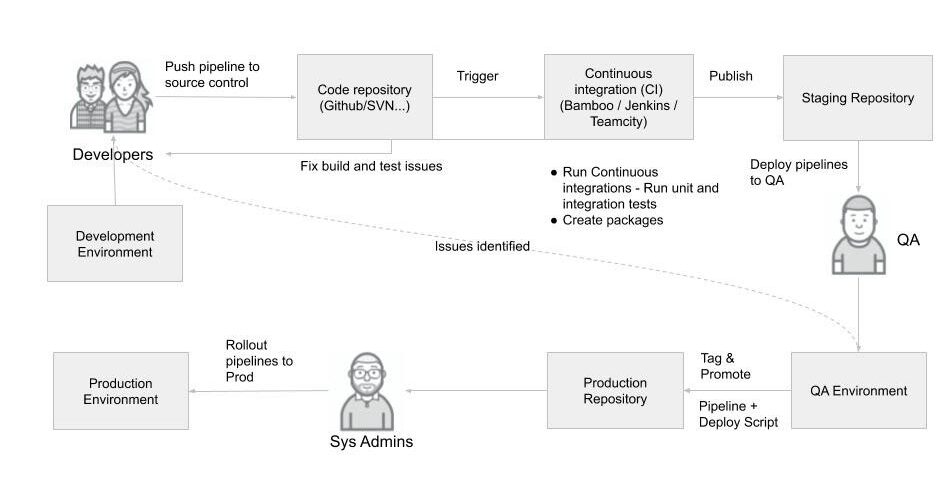
The combination of GitHub actions and Pulumi is now the most recommended choice for change management leads. The combination gives teams a hassle-free, automated solution for deployment of cloud applications and infrastructure to any cloud infrastructure, only using code and Git.
Puppet is impressive to developers for its ability to automate the remote management of many systems to ensure reproducibility. Puppet has been used by 42%** of businesses that use DevOps methodologies, followed closely by Chef with 37%. The tool gains popularity that other DevOps programs, as it does more than automate system administration. It changes the human workflow and enables developers and system administrators to work together. Programmers can write, test, and launch applications without waiting on Ops staff to deliver the resources needed. Puppet also ensures that each of those systems does not divert from a source of truth. An organization can be confident that all their systems have the same setup, and if other people try to modify them, Puppet will set them straight.
Chef system integration framework allows people to configure change items and automate the whole deployment process. Let us explain a scenario, suppose you have shifted your office into a different environment, and you wanted your system administrator to install, update and deploy software on hundreds of systems overnight. If your system engineer does this task manually, then there are chances of human errors, and maybe some software does not work accurately. At this stage, Chef- a powerful automated will help you transfer infrastructure into code. The tool automated the application configuration, deployment, and management throughout the network, even if we are operating it on cloud or hybrid. Chef also helps to speed the application deployment. Developers consider it as a great tool for accelerating software delivery, speed up software development and refer to how quickly the software can change in response to new requirements or conditions.
d. Track and record all changes.
The final step is generating a tracking system that can track and record all changes made in Cloud including the ability to generate reports for tracking and reviewing trends for further action. Hence, you can maintain a track record and get updates using the below options.
For example, GitLab’s OCM methodology helps to analyze team members’ engagement and communicate the changes to track results.
Using Jenkins, one can notify stakeholders or end-users of changes in real-time, via email, Slack, or any other medium. The tool also updates a change request when implementation is complete, including whether it was successful. Change management lead can also monitor the entire system and track their desired result using the open-source system puppet.
Wrap up thoughts!
The best way to sum up how the cloud affects IT service delivery is that it changes everything—including, of course, how we manage change. Implementing Change Management in Cloud using processes and tools can reduce service interruptions especially those related to Configuration Management. May be organization can face some common difficulties in implementing change management in the cloud platform. But we hope the above process and tools will help them to confront challenges and ensure change management success.
If you are still not sure how to implement the change process in your cloud infrastructure feel reach out to us — we would love to collaborate!
Reference:
* Smarp.com “Trust in the Workplace: Why It Is so Important Today and How to Build It” Retrieved from: https://blog.smarp.com/trust-in-the-workplace-why-it-is-so-important-today-and-how-to-build-it#:~:text=Employers%20should%20partner%20with%20their%20employees%20on%20change.&text=Still%2C%20only%2038%25%20of%20employees,changes%20their%20organization%20would%20face. On Jan 23, 2020,
** What is Puppet? And why should you consider it for your cloud and servers? Retrieved from:https://www.hpe.com/us/en/insights/articles/what-is-puppet-and-why-should-you-consider-it-for-your-cloud-and-servers-1711.html#:~:text=Puppet%20is%20used%20by%2042,multiple%20application%20servers%20at%20once. On May 10, 2020
Business-IT alignment is a strategy that prioritizes objectives around reducing costs, improving agility, and increasing the return on IT investment.
Although business and IT teams have vastly different roles and purposes, they ultimately share one underlying objective: to offer a seamless and satisfying customer experience that has a positive impact on business outcomes.
Traditionally, business professionals and IT departments operated in their functional silos, each dedicated to their area of focus. However, there has been a philosophical shift towards improving the collaboration between teams so that an enterprise’s business needs and goals can be anticipated and considered throughout the decision-making process. One DevOps technique demonstrated the many benefits associated with breaking these silos down, and its success has encouraged organizations to rethink the more traditional, compartmentalized approach in favor of improving communication and participation across departments.

The divide between IT and business is so culturally evident that it reads like a punchline to a workplace joke. Today, companies recognize the need to align IT and business: A recent *Gartner report predicts that half of the organizations worldwide will achieve increased IT-business collaboration by 2022.
In this article, we’ll look at IT-business alignment, including problems when IT and business units aren’t aligned, benefits of alignment, and even best practices and strategies to take your alignment from an idea into action.
What do you think are the problems with the current state?
Most companies can agree that business and IT aren’t working as closely as possible to optimize their service and product delivery. The oft-cited reason? Traditional business units function very differently from technology. Other reasons: Stereotypes perpetuate misconceptions about how business sees IT and vice versa. Non-IT personnel thinks IT is too technical to understand, and they might fail to recognize that IT participates in core revenue-generating activities like sales, marketing, customer service, etc.
Though these stereotypes are changing in the 21st century, different disciplines do have inherently different cultures, objectives, incentives, languages, and skillsets. It’s how writing makes sense to some people, and others are more comfortable working with numbers and spreadsheets.
Despite the elevation of roles like CTOs and CIOs, tech leadership continues to report significant struggles when attempting to collaborate with business units. You might easily recognize a problematic IT-business relationship. Indicators that these differences are hurting your company often show up in problems like:
Every organization today must become a technology business, no matter what product or service you offer. This shift is inevitable, and with it comes the concept of IT-business alignment: that IT enables business and business drives IT efforts. Neither is less necessary; both are revenue-generating.
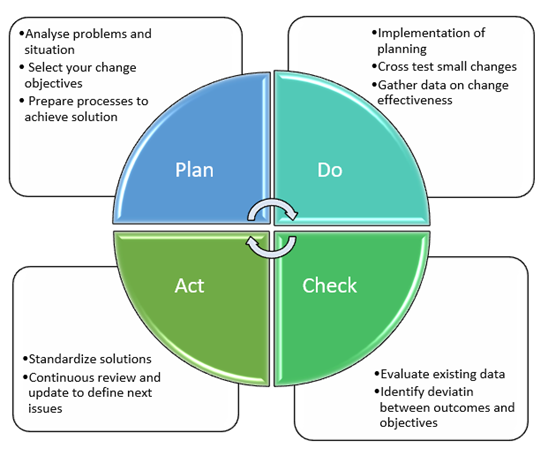
Benefits of aligning IT and business
Aligning IT and business results in countless benefits:
- Reduce IT expenses
- Increase collaboration
- Better customer experience
- Improve ROI by fine-tuning investments
- Speed up time-to-market
- Synchronize all units to become agile
- Upskill your industry and employee knowledge
- Achieve your strategy
- Make smarter decisions in every area: infrastructure design, application lifecycles, planning and budgeting, marketing and sales, outsourcing, staffing, partnerships, and vendors, etc.
All these benefits result in top customer experiences, boosting your bottom line.

(Source: comptia.org)
Achieving IT-business alignment: best practices
Talking about alignment and achieving it are two separate things. Achieving true IT-business alignment is difficult primarily because it’s cultural. Culture changes might seem easy—hang up value-based posters, encourage department meet-and-greets—but those efforts rarely succeed.
Instead, achieving alignment requires strategy. And that strategy should be an iterative process: define one change, put it in place, watch it perform, and decide whether to tweak it. Consider the Plan-Do-Check-Act cycle to implementing change.
To align IT and business, consider these best practices:
Change your thinking, change your doing. Most companies are siloed, so marketing experts rarely work with IT, and both teams rarely see how sales talks with customers. Instead, think of all your business units, including tech, in a continuous, strategic loop. Changing your thinking means teams begin to understand other teams, so they can function better: increasing efficiency, reducing risk.
View IT as an instrument for business transformation. If you’re asking how IT can support other business units like sales, product development, and marketing, you’re still following a siloed approach. Instead, add IT to those business units: each one is equally capable of transforming the business. Integrate teams to combine business units. Explore revenue streams that IT can directly impact.
Make the customer experience the #1 factor. Every single business unit, person, and the task should be working to improve the customer experience. Aligning everyone under common language and goals that directly support the customer makes it easier to break down traditional discipline silos. Sales talk directly to customers, of course, but so do marketers and product developers. Make sure your tech teams also focus directly on the customer.

Use a single language. Every industry and every company have its lingo. While business units understand other BUs and tech-minded personnel get other tech minds, separate languages tend to keep them separate. Help demystify what every team does: start by standardizing your company language across all teams.
Be equally transparent to all departments. Continuing the theme of unnecessary mysteries, executive and management decisions should be transparent (as much as possible). What are good investments the company is making? What investments panned out poorly? A good way to know if one or several teams don’t have this clarity is to see whether they agree with or understand a recent managerial or executive decision. If it seems like the CTO simply trusted his gut or your manager played favorites, that’s a big clue that you’re not being as transparent as your staff needs.
Rotate IT and business employees to encourage understanding. A simple in-house mentorship program supports IT and business employees in bridging the IT-business gap. Put a salesperson in with a dev team and sit as a help desk agent with the marketing team for a few weeks—the cross-cultural learning will result in better understanding that will close the gap. Those inter-discipline relationships also broaden thinking, resulting in innovation.
Promote a vibrant, inclusive culture. Company culture isn’t the single key to achieving alignment, but it’s one component. Stop holding sales-only happy hours or ordering late-night pizza parties for only the help desk. Instead, promote inter-department exchange formally and informally. Schedule conversational events and speaking series. Use company money to encourage cross-functional meetings. Do this on a 1:1 level, buying lunch or coffee when an IT person and a business professional go out together or offer extra budget dollars to do this on a team level.
Understand change in humans. Take some time to learn how humans accept change and then look at change management processes that might inform what works for people—and what doesn’t.
Create an alignment plan. Before embarking ad-hoc on your alignment journey, consider some frameworks for turning your alignment efforts into an actionable strategy:
The Zachman Framework shows how one complex idea can be translated to different people for different purposes.
Organizational Change Management (OCM) offers a way to re-organize your IT depending on your purpose—which, in our case, is to better align IT and business.
I hope the above discussion has emphasized the benefits of IT and business alignment for every aspect. Now it’s time to bring business leaders and IT teams together under a single platform so that organizations can fine-tune their applications to meet target audience needs. Still, now those are trapped under business problems and trying to find out the perfect IT solutions for tech challenges software services company InovarTech is ready to extend the hand of collaboration to help them. Reach out to us for the digital transformation and application development strategy and ensure your success in the global competitive market.
With the onset of the pandemic of COVID-19, situation has become very troublesome over last few weeks for business and customers alike. The effects of COVID-19 have been shaking up the entire world and forcing us to change our behavioral pattern on a massive scale. Most organizations are trying to enable work from home to continue the rhythm of business and there are tons of articles which help you get started in that journey.
Most of the articles we have come across talks about the technology and infrastructure requirements that one needs to effectively work from home. However, from our experience, technology and infrastructure are just tip of the iceberg. The softer side of getting adjusted to staying at home and ability to focus on work with the other personal responsibilities is big challenge. In addition, when your life support systems are off it makes it that much more difficult. Below are some images which will illustrate what we are talking about.

To put it in words,
- Working with kids, pets and any dependents can be a serious challenge.
- Constant updates of news of COVID-19 can create a lot of stress and anxiety around safety of your near and dear ones.
- Not having an organized office setup, working from a makeshift arrangement can be a deterrent to productivity .
- Expecting everyone follow a same routine or work timings might not work.
- Working alone without face to face interaction can reduce productivity levels severely.
We at Inovar chose to work from home from the first week of March’20, long before India was put under a strict lock down as health and safety of our employees and their well-being are of are of paramount importance for Inovar.
We have recognized these softer sides of getting work done and have been empathic to our teams which has work wonders for us. Just being open to opinions and making decisions democratically goes a long way to manage things. In addition, our home network (esp. Internet) was never designed to withstand the unprecedented load, creating frequent loss of connections or slow network speed in every part of the country.
These issues create frustration and stress to the best of us (read as: seasoned WFH experts). I would urge every leader to be cognizant of these facts and always remain alert to handle these scenarios.
- Always remember to ask your team member their current situation before asking why something didn’t get done.
- Please connect with your customers and explain them that these are unprecedented times, and everyone should work together to achieve mutual goals.
- Set at least day long task and less frequent check-ins.
- Try to be empathetic to their situation and maintain work-life balance.
We live in an Employee First world and it’s said, “Take care of your employees and they will take care of your customers”. I think it’s the best mantra right now in these testing times.
#statysafe #staypositive #achievewonders