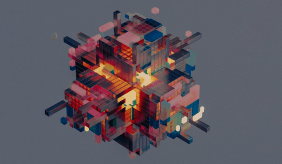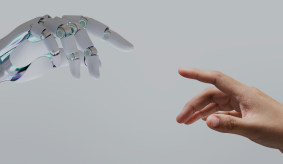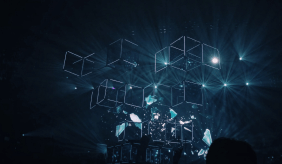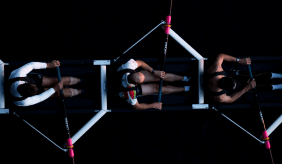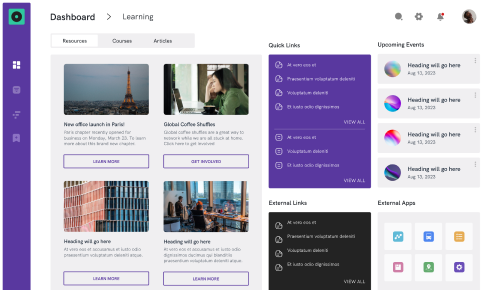SharePoint Online as your Centralized Hub
 By Sobha Rani
By Sobha Rani
 23rd February, 2022
23rd February, 2022
SharePoint Online Integration
SharePoint Online Hub
SharePoint Online Benefits
SharePoint Online Features
SharePoint is a collaboration platform, where we can build tools that can be used for the organization. We can store content in this environment. SharePoint environment helps in hosting office documentation, web content, work processes, and searching. All these are integrated, available, and accessible through any browser.
Collaborating, connecting, and organizing content on the intranet is what SharePoint Hub sites are. With the help of these Hub Sites, site associations can be changed easily so that the structure of the internet can reflect the structure of the organization. Hub’s roll-up content like news, events, etc., from across the Hub, push down a level of consistency in theming, navigations, permissions, and they can help enforce business processes across the Hub.
How are Hub Sites Centralized?
A Hub Site is a central site in SharePoint that helps navigate and manage all the sites connected to it easily. This Hub Site can be either a Team Site or a Communication Site that is created or registered as a Hub Site. It serves as the umbrella connecting everything to it.
Hub Sites can be used in different businesses like:
Small Businesses – Hub Sites are used to organize and link to different department sites.
Large Businesses – Hub Sites are in multiples that are linked to the main intranet page connecting different departments.
Project Management – Single department Hub Site is created where individual sites are tied to the main Hub.
Features of Hub Sites
Common Navigation – The navigation bar is shared across all the sites in the Hub Site.
News Roll-up – The news from all the connected sites can be collected and rolled up to the News Web Part.
Search – The search bar allows to search among all the sites connected to the Hub Site.
Common Theme – The same theme is shared across all the sites that are connected to the Hub Site.
Content roll-up – The highlighted content Web Part can display content from all the connected sites.
Benefits of a Centralized Hub
1.Having SharePoint Online as a centralized hub helps to access any information in seconds thereby improving productivity.
2.Fetching any information through the portal is enabled with a cognitive search engine that navigates swiftly accessing the documents.
3.Centralized data helps any new hires to understand the organization better as they are accessible to all the articles and documents.
4.Having a Centralized Hub enables user engagement with all the available data and helps users get connected, making them happy, and be more productive.
5.Centralized Hub creates a digital experience for the end-users by integrating all the emails, the status of the IT tickets, leave updates, business news, etc., in one place.
6.The Centralized Hub helps activities, information, and dashboards accessible to users connected from any location. This brings unity in teams and helps them stay connected with all the updates regardless of their location.
7.It helps in improving company branding automatically by tying one organization’s site to another Hub Site.
8.This globally recognized solution enables the best employee experience improving productivity by staying updated and connected irrespective of their location.
Inovar helps develop your Centralized Hub
Inovar delivers featured digital solutions made possible with the best consulting evangelists who identify and integrate all the software initiatives using emerging technologies. By identifying your business needs and addressing all the present-day challenges we at Inovar integrate SharePoint Online into your organization. For more details and a free consultation check out our SharePoint projects here.